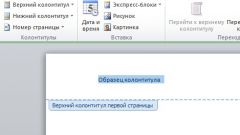You will need
- A computer with Microsoft Word.
Instruction
1
Footer - the piece of text that is in a special box located at the top or bottom of the page. Affixing headers and footers in a text editor depends primarily on its version.
2
To set headers and footers in Microsoft Word 2003, open the document, select in the toolbar the tab "View" and "header and Footer". You opened the eponymous bar, while the page contains a special field for entering data, which will be located in the text of your footer.
3
Enter the required data. It can be text, a table or even drawing. If you want to put there the date, time, or page number, click on the "Insert AutoText" and select the desired item.
4
To change the information in the header or footer double-click the left mouse button on the field with the header or menu "View" and "header and Footer". To remove it highlight the same way the footer and press the Delete key.
5
Insert headers and footers in a Microsoft Word document from 2007 it is possible by choosing "Insert". Clicking on it will appear in the toolbar. Select the necessary header and footer (top, bottom, or page number). Then in the drop-down menu click on any kind of design of the header and it will appear on the page in the desired location.
6
When the header opens the toolbar Constructor. With it you can change footer text, width, align it to the right edge, quickly jump to the headers of other partitions or to switch between upper and lower field. You can also put different headers and footers for even and odd pages or choose the individual for the first page. To remove, select it and press Delete.