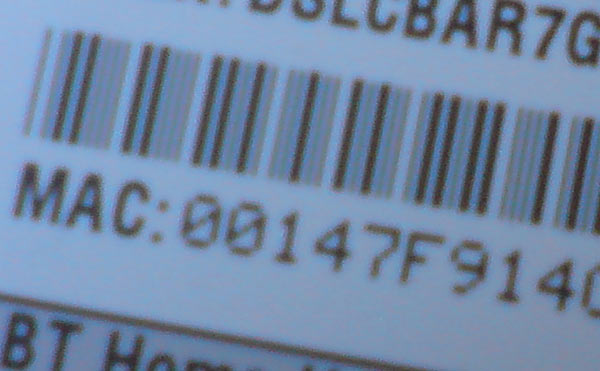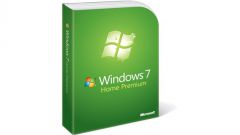You will need
- PC
Instruction
1
Click "Start". Next "All programs". And select the tab "Standard".
2
Select "Command prompt". In this window write “ipconfig/all” and press “Enter”. Opposite to "Physical address" in the window you will see the MAC address.
3
You can also find out the MAC address some other way. Click "Start". Further, the "control Panel"
4
Go to the tab "Network and Internet". Next, click on "control Center network and sharing"
5
On the right, select "Change adapter settings".
6
In the opened window, right button click on "Connect" (local area Connection) and select properties.
7
In the window at the top click on the inscription with the name of your network card.
8
In the pop-up message will appear the MAC address of your network card. In the same window click on "Configure"
9
In the window that opens, click "Advanced"
10
In the list, select "Network address". Appears 12 digits to the right. This is the MAC ID.
11
Here you can change the MAC ID.Instead of those numbers, write new and press OK.