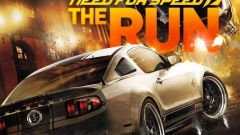Instruction
1
The emulator is a special program that mimic the console game console on a personal computer. The owner of a PC is not necessary to buy "Dandy" or "Segou" - just install the right program, "cartridges" which are files that are freely available. Download emulator for free on a special portal. In addition, this portal has lots of retro games for the console consoles.
2
Connect the joystick to the computer. Launch the emulator. Click the Config tab located in the main menu. You can also find it in the shortcut window. It is enough to click right mouse button on the "picture" (most often placed in the main screen of the traveling wave) of the emulator.
3
Replace the default device available on the joystick. In the standard settings of the emulator input device is a keyboard. In the Config menu you will see in Game, Keybord or Configurating the pads. Select from the drop-down list of Controller 1 and click the confirmation. Now you have connected the joystick to the emulator and you can configure management.
4
Select the digital operating mode of the joystick. This will help the emulator to bring the functionality of your input device to the standard joystick game console. To do this in the panel Config select the property of the joystick is Digital Only.
5
Adjust the vibration of the joystick. Go to the bar Rumble main menu and select one of the properties: Big Motor, Power, Race, etc. to Evaluate the effect and produce the most accurate selection of vibration can only be experienced through during the game.
6
It is important to configure gaming keys of the joystick in the emulator. Tab Change conroller config. It contains standard actions. Press alternately every action on the computer at the same time clamping the joystick button you want to use in the game for this run action. For example, you can Run bind to the X button of the joystick and the Jump - to button Y.
Useful advice
In online stores you can purchase joysticks for emulators Sega and Dendy. They have connector USB/PS2 and is easy to configure. With these joysticks, you will be able to enjoy a retro game.