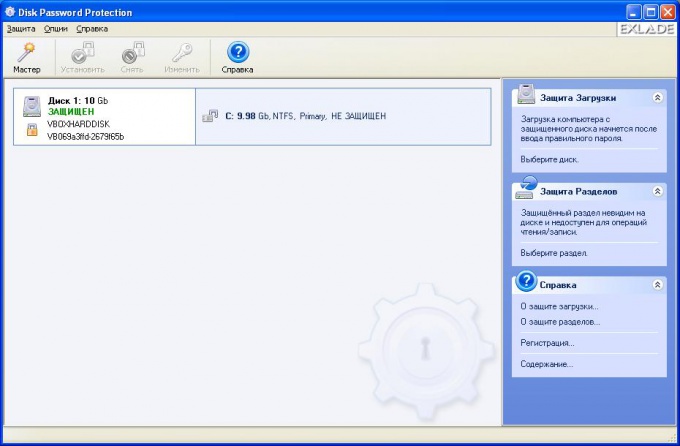Instruction
1
Download and install to your computer the software Disk Password Protection. Run the installed program. Opens the working window of the utility showing all available drives in your system.
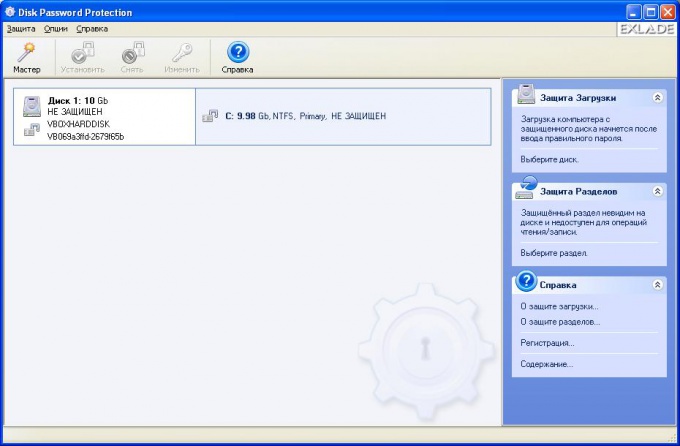
2
With the mouse highlight in the area of the disc is designed to close the password. Run the "security wizard" program. To do this, select the menu "Protection" - "Master..." or click the Wizard button in the toolbar. The screen will appear the window "master."
3
Select the type of protected disk. In the appropriate field, mark the checkbox in the protection of a boot disk or when you install the password on any other drive. Click "Next >>".
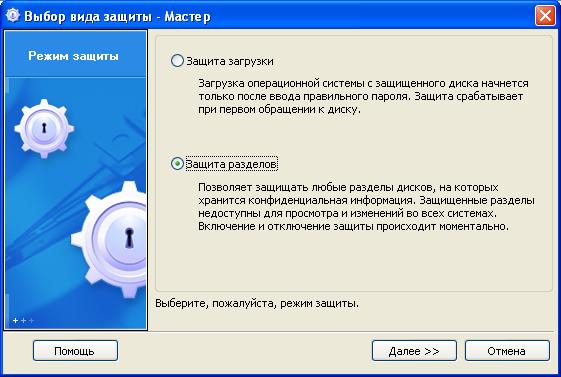
4
In the next step wizard" will appear the list of available drives. Select from them necessary. To do this, click the mouse on the corresponding line of the list. Go to the next step – button "Next >>".
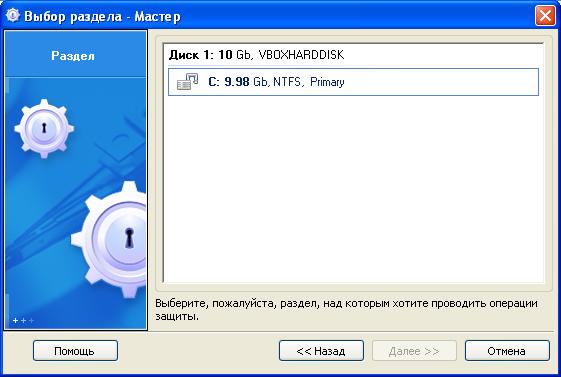
5
In the new window, select view transactions. To do this, tick the box "Install." Click "Next >>".
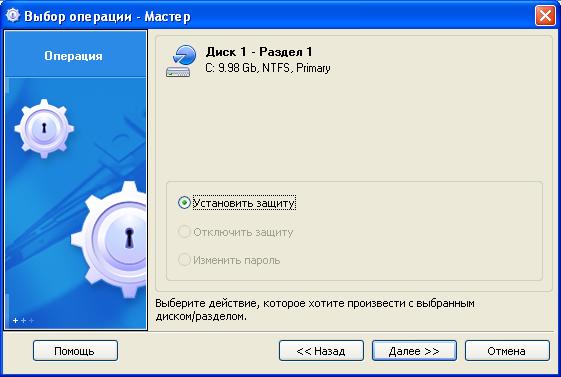
6
A form will appear for entering the password. Set the password and its confirmation in the form fields. If desired, install a hidden security mode by enabling the check box of this regime. Click on the button "Next >>".
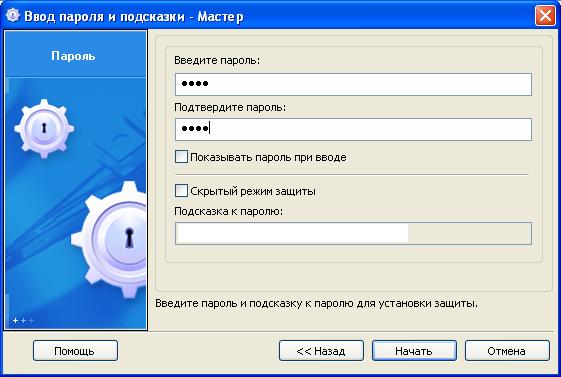
7
The program will set the password and displays the window "security master" with a message. In the main window of the utility will change the status of a protected disk. Now the drive is protected.