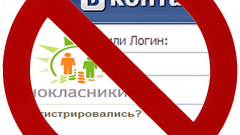You will need
- Computer;
- software "sandbox";
- programs, controlling access to sites
Instruction
1
Include a separate account for the child. Open the start menu > control Panel > user Accounts > Change user account" - assign a password for your account to administrator rights. Return to "user Account" and select "create an account". Create a new user with restricted rights. Save. Now the child will be able to come in with your "user" and a limited account will not allow him to install, remove, or change the software and protect the operating system from the destructive actions.
2
Install the software "sandbox". After the user will work in the sandbox and come out of it, the operating system returns to the state it was in prior to joining the sandbox. Any changes that were committed voluntarily or involuntarily, the operating system disappear without consequences for her. Used in a pinch to protect your computer from any actions of the user.
3
Install the program, control access to sites with inappropriate information. Can just enable in settings, the Internet protection against access to undesirable content. The program controlling the access to the sites, has its own list of sites to which access is allowed also in this list you can add your sites.
4
Install the program that controls the time that a child spends on the computer. Set up the amount of time that it can continuously hold a computer and also a rest period. Select periods by day of week and time of day when the child will be able to have access to a computer (their account). Install the total number of hours and minutes that the child can spend on the computer during the day, weeks.