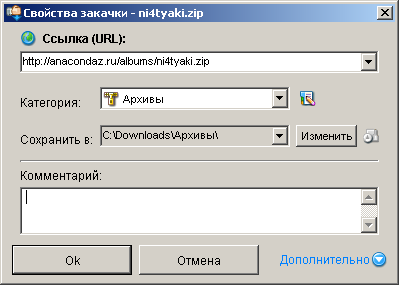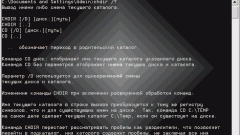Instruction
1
In download Manager Download Master folder download can be changed in two ways. The first way is to permanently change the folder for saving files. To do this, open the program window, go to menu "Tools" and select "Settings". In the dialog window program settings on the left select "Downloads". Then in the right part of the window at the top change the current folder to save files (default is C:Downloads) on any other.The second way - change the folder in the properties window download that opens during its launch. Clicking on the icon in a folder with the stationery button in the default directory to save files of this type.
2
To change the folder downloads in Google Chrome, click the settings button in the upper right corner of the window. In the opened menu select the "Settings" button, which will open the special tab of the browser settings. In the left sidebar of this tab click on "Advanced". Change folder download , click the "Browse" button next to "Location of downloaded files". Also, Google Chrome can every time you request a location to save the file. To do this, simply tick the corresponding row in the same window. In other browsers folder download changes in a similar way.
3
To change the folder downloading in the uTorrent client it is also possible immediately after you open the torrent file. Simply press the "Browse" button and in the opened Explorer window select the appropriate folder for the download of a file.
Note
By default, many programs store downloaded files in a directory C:\Downloads\ so, if you are sure that I downloaded some file but can't find it, be sure to review this directory.