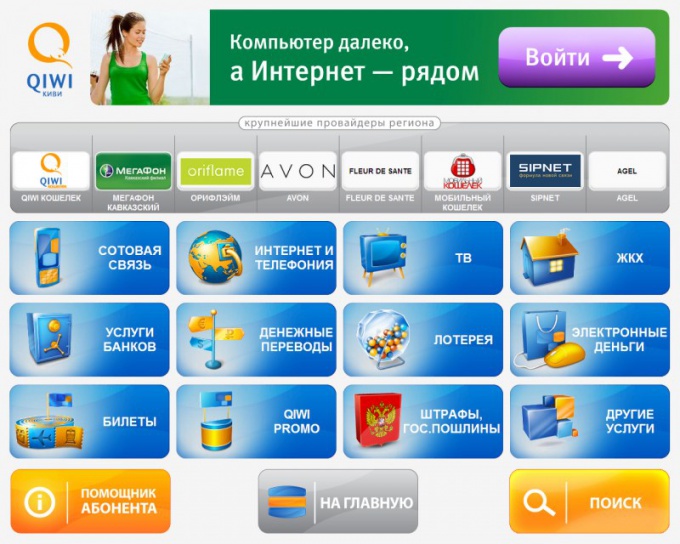Instruction
1
The first method consists in depositing cash to the account of the subscriber in one of the offices "star trek" or "Rostelecom". To pay tell the operator the number of your personal account, then confirm the correctness of names, in which the account is registered, and tell the operator the amount you want to Deposit. Then the operator will transfer to the specified account the given amount of money and give you a receipt. Do not dispose of it until then, until you are confident that the funds were transferred.
2
You can also pay for the service of providing Internet access in one of the offices of "Mail of Russia". The payment procedure is similar to the procedure in the office,"Buddytv". You should give the money to the operator, give the account number to transfer funds and obtain a receipt. In a short time funds will be transferred to the specified account.
3
Another option fees "star trekand" – use a single card connection "Rostelecom". You can buy it in one of the offices of the company. You can pay her using "star trekand" in two ways: by phone and via the Internet.
4
To pay by phone, call the number 8-805-450-0-154 (or 154 if you are a subscriber "Rostelecom"). Then enter your card pin and press the # key. Follow the prompts of answering machine, and then click payment services connection key (3). Next, press 2 to pay for communication services "Buddytv". After that, enter your account number and press #. Next, press 1 if you want to transfer all funds to this account, or 2 if you want to specify a specific amount.
5
To pay for the services via the Internet, go to https://ovuepks.centertelecom.ru/. In the appropriate fields, enter the card number, its pin, and then enter the characters shown in the image. Click "Login". Select from the list "star trek online", enter the account number and the amount you want to transfer and click "Pay".
6
Another option is to pay using electronic money, for example, "Yandex.Money." Open site http://money.yandex.ru/ and select "Pay". In the section "Internet and TV", locate the "star trek" and click on it. In the appropriate fields, enter the account number, amount and click "Pay".
7
Also to pay for "star trek" with help of payment terminals. In section "Internet" click "Buddytv". Then in the corresponding box, enter the account number. Insert the required amount of money into the bill acceptor. Click "Pay" and get the check.