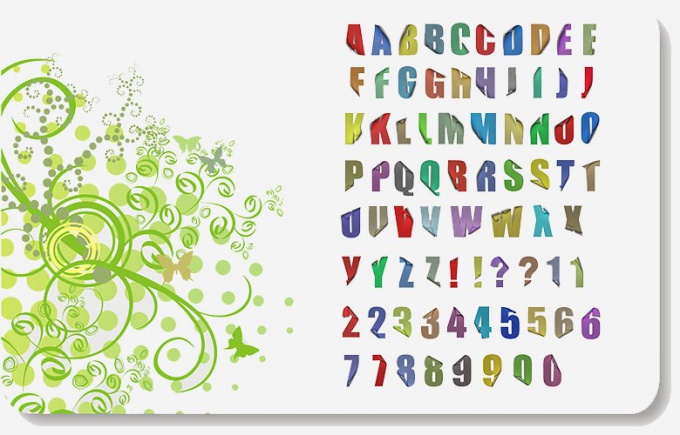You will need
- - text editor Microsoft Office Word.
- - text editor OpenOffice.org Writer.
Instruction
1
Place text to the right from the pictures in the word processor document in Microsoft Office Word by changing the format properties for display. Click on the picture, right-click. Select the context menu "Format picture...". A dialog opens with the same title.
2
Switch to the tab "Position". Click on the square box depicting the schema alignment, under which is written "around the frame". Select "left aligned". Press the OK button. The picture is aligned at the left edge of the page. Click to the right of it. Enter text.
3
In a Microsoft Office Word document, type the text right from the picture, placing it and the picture in a table cell. Set the text cursor over the image. Click in the main menu "table," "Insert," "table". In the dialog that appears in the field "Number of columns", enter 2, and in the field "Number of lines" value to 1. Click OK.
4
Place the image in the left cell of the table is added by dragging it with the mouse. Enter the text in the right cell. If necessary, change the column width by moving the mouse the separation line.
5
Make the table border invisible. To do this, click on its header right-click. Select the context menu "table Properties". Click on the "Borders and shading". Select "no" in the "control Type" on the "Border". Click OK in the two open dialogs.
6
In Microsoft Office Word will place the text right from the images as the content of the text block. In the main menu, select "Insert" and "Label". The right of the image drag the mouse (while pressing left button) rectangular area. The document will create a text block. Adjust its size and position by dragging with the mouse. Click on the block. Enter text to it.
7
Make the text right from the images in OpenOffice.org Writer by changing its alignment and flow properties. Right click on the image. In the context menu, select "Image". In the dialog, switch to tab "Wrap". Click on the square box depicting the schema of the flow, under which is written "Right". Optionally align the image on the left edge, switch to the tab "Type" and select "left align" drop-down list "Horizon." group control "Situation". Press the OK button.
8
Position the text to the right of the image in OpenOffice.org Writer, placing it and the image in the table cells. Take actions similar to those described in the second step for Microsoft Office Word the only difference is that to display the dialog table creation, you can optionally use Ctrl+F12.