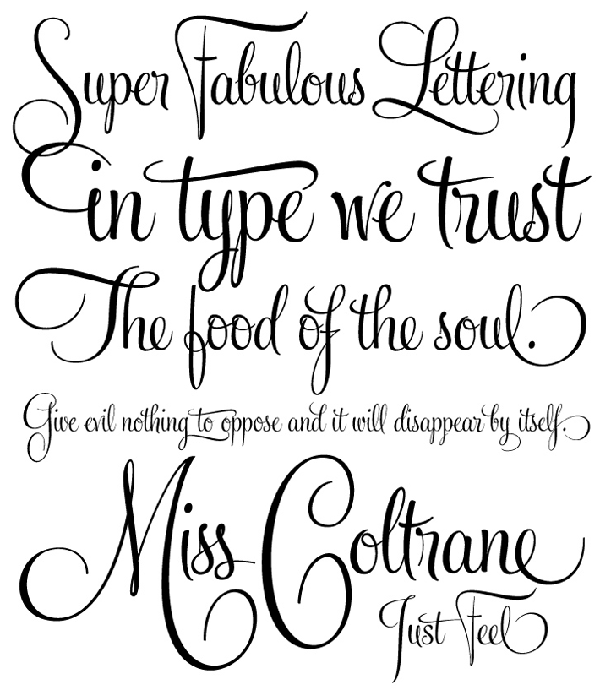You will need
- A computer connected to the Internet.
Instruction
1
Internationalwith a large variety of useful services, one of which is WhatTheFont. With it, you'll know the name of the desired fontin a few clicks. Essentially this service is unique and exists not the first year, which indicates the constant development of the service. Now you do not need to sit for hours in front of the screen of your monitor, browsing through a bunch of pages with a fontAMI.
2
With search fontand and its definition on the service's page to understand even a schoolboy, who, though a little work on the computer. You need to make a screenshot of the image on which there is a sample of the desired font. To do this, you should use the button PrintScreen, which usually is among the block of the navigation keys (just above the arrow buttons). Please note that on laptops and netbooks the location of this keys otherwise.
3
Open any graphics editor and paste the image from clipboard. As the simplest editor you can use MS Paint that runs from the "start menu" and the section "Standard programs". In the open editor window, press Ctrl + V to paste the product clipboard. Save the image in any folder, for example, on the desktop for quick access.
4
If you know the exact address of the image, making screenshots is not engaged. In order to see and copy, you should click the right mouse button on the picture and select "Copy image address" (for each browser the title of this item is different).
5
On the service page, click Upload a file to upload an image from your hard drive, in your case it is a picture on the desktop. And copied the address of the image you want to insert in the blank Or specify a URL. Then click Continue.
6
In the next window you will see a few uploaded images that will be allocated a different letter. Under each image there is an empty field, it is necessary to insert a letter. Click Continue.
7
In the summary window you will get a list of similar fonts from which you can choose your own desired font.