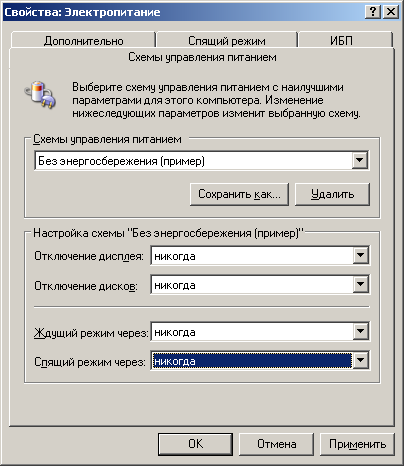You will need
- administrative privileges in Windows.
Instruction
1
Open the control panel window. To do this, click on the "start" button (located on the taskbar). In the appeared menu select the item "options". In the popup child menu click on "control Panel".
2
Open the dialog for setting the parameters of subsystem power management. In the list of shortcuts the Windows control panel, find power options item. , Scroll to it. Click the right mouse button. In the context menu select "Open". You can also double click on the icon. Dialog appears "power options Properties".
3
Create a new power plan. In the dialog box "power options Properties", switch to the tab "power Schemes". Click "Save as". In the dialog box "Save scheme", enter a new unique name for the schema. For example, "Without saving". Click "OK".
4
Change the newly added schema. In the list located in the "power Scheme", select the newly created scheme. The list "display", "turn Off hard disks", "Standby mode via the "Sleep mode via" located in the "customize...", select the items with the text "never".
5
Disable mode power-saving. In the dialog box "power options Properties" click the "Apply" button. The settings for the selected schema will be saved. The current scheme will be selected as used to control the power to the computer. In accordance with the selected settings, turning off the display and hard drives will not be made for any duration of inactivity of the user. A computer will never be transferred to the standby or hibernate mode. After performing all these steps, click "OK". Close the control panel.
Useful advice
The monitor to turn off during periods of prolonged absence of the user can significantly extend the service life.