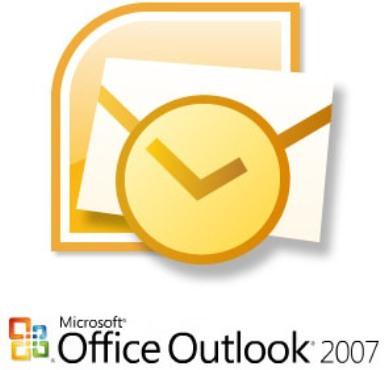Instruction
1
Copy the letters in a separate document. Open outlook, go to "tools", then select "Settings". In it click on the tab "Service". In the bottom of the window you will see a button "store folder". Click it. You will see the address of the folder where are all your posts at the moment. Change the place of their storage. To do this, copy the existing address by selecting it and pressing Ctrl+C. Then in the menu "start" button then click Run. In the dialog box, paste the just copied address. To do this, press Ctrl+V. In the window that will appear in the system folder with the desired files. Copy them and move into the folder previously created on another local disk, which will not be affected when you reinstall the software.
2
Proceed to export your address book. In the program to save the data of outlook, in the menu, click "File" then "Export" then "Address book". You will see new window: "Export to CSV". Select the location, click "Browse" to save outlook address book in the same folder where you have saved the correspondence. Click "Save" and then close the window, click "Next". Noting the required fields ticked, click "Next". A message appears that the address book has been saved. Close the export wizard.
3
Save account. To do this, open "Tools", then "Account". In the window that appears select the tab "Mail", and then each account that you want to keep. Click "Export". As the directory select the same folder in which you saved your address book and emails. Give the file a name and click Save. Quit mail, copy all data stored on the disk or USB flash drive. Saving outlook data successfully.