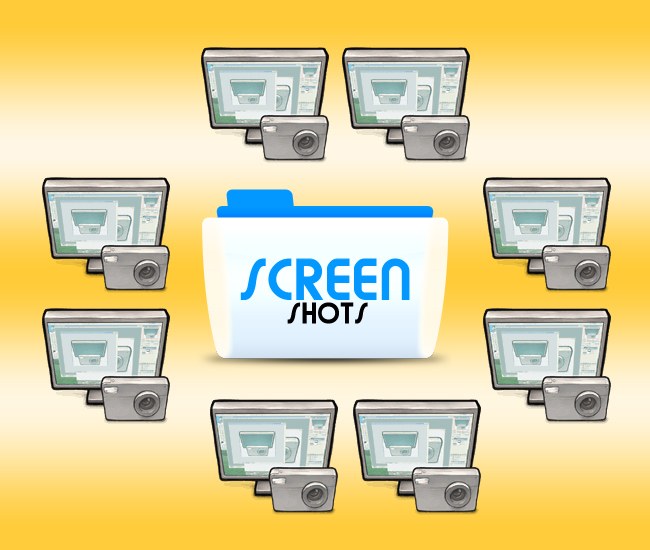Instruction
1
The ability to copy in the computer memory of the image that is displayed on the screen is in the operating system, so the easiest way to use to solve the problem for her. To control this feature on the standard keyboard derived separate button, labeled in English Print Screen. Extended, multimedia or embedded in laptop keyboards, this inscription can be reduced to PrScn. Most often it is placed in the top row of buttons on the right - look for this key on your keyboard.
2
To place into memory a full screen image, simply press the Print Screen key, and some laptops, tablets and other portable computers used in conjunction with the function key Fn. If you only need the part of the image, which refers to the window of the currently active application, hit Print Screen in combination with the Shift key.
3
Placed in this way in RAM memory an application can insert, for example, into a Word processing document or a graphics editor Paint. To do this, use the corresponding item in the application menu, or "hot keys" Ctrl + V After pasting the screen image can be saved to a file.
4
In addition to the standard functions built into the OS, there are other ways of copying images from the screen, which involve the use of specialized programs. For example, you can install SnagIt. The advantages of the application programs to built-in functions in the presence of additional features. If you use SnagIt you will need additional software for editing the captured image of the screen. This app has built-in tools for the application of various signs, labels, highlight parts of the image, combining multiple images, etc. and processed to save screenshots in different image formats with variable image quality settings and file size.