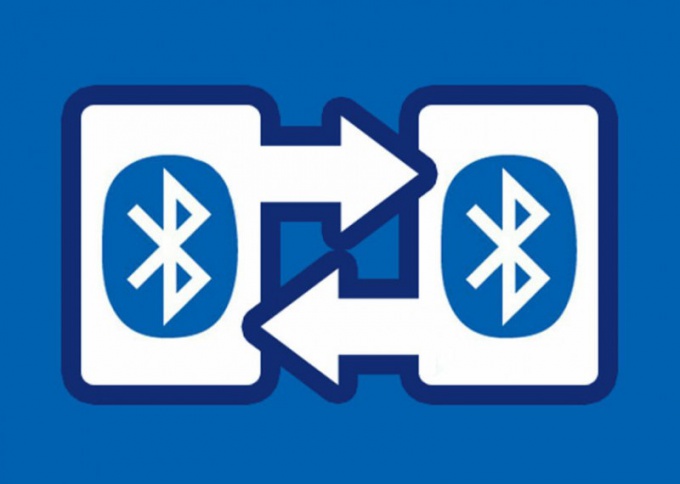The capabilities of the device
Before using Bluetooth find out what capabilities your device possesses. For example, some phones allow you to transfer data using Bluetooth technology, others give the ability to make calls via the connected wireless headset.
Find out what opportunities are available to your device, you can study the user manual or through the manufacturer's website.
Connection
In order to use bluetooth technology, devices must only be connected to each other wirelessly. The method of connection depends on the type of devices you use. Detailed instructions can be read in the user manual. Most often the connection of devices is done in a few simple steps, for example, turn on Bluetooth, open access, other devices, search connections, etc.
Data transfer
If your device allows you to transfer data via Bluetooth, you can quickly share them without resorting to computer assistance. For example, if you have a digital camera that supports this technology, you can transfer the videos and photos directly to your smartphone. The communication can be between any Bluetooth-enabled device, e.g. a TV, a camera, a camcorder, a computer (both windows and linux), smartphone, etc.
Bluetooth can also be used to synchronize the data.
Talking on the phone
Some models of smartphones and even landline phones allow you to talk using the Bluetooth technology which in this case is used to connect headphones or headset. In addition, Bluetooth is embedded in some cars that allows you to conduct a phone conversation without taking up arms.
Other applications
Bluetooth technology can be used to minimize wiring devices. For example, stereos, printers and computer mouse can connect without the cables, which makes their use more comfortable. Such possibilities are especially important in offices, when the printer is located in a separate room, connected to several computers. In the same conditions as domestic Bluetooth allows you to achieve excellent surround sound stereo system, putting the speakers almost anywhere.