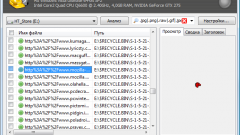Instruction
1
Utility refers to the Recuva free software, but despite this, she copes with the recovery of damaged and deleted files of different formats. Run the program, which opens the wizard window. You can follow his instructions or to work with the application independently. In the first case, you should click "Next", the second "Cancel". So next time you launch the application the wizard window does not appear, you can select the checkbox in the corresponding field. In case you cancel the wizard starts the main program window, where he displays deleted files that are still recoverable.
2
Select the Actions tab and go to "Settings", where you specify the recovery options. If the files were deleted a long time ago, it makes sense to enable "Deep analysis", which finds more objects to restore. To place the recovered data in the same place on the disk where they were deleted, check the box next to menu "Restore folder structure", otherwise they will be placed in the "Unknown" folder created by the program. Save the settings and return to the main window.
3
Specify the disk on which the data to be restored, if necessary, select the file type. Click on the "Analyze" button and wait for process, then there will be a list of files available for recovery. They will be marked with a green label. The same files that cannot be recovered, the program marks a red dot. Click the file in the list that you want to restore, and to view its contents.
4
Check mark all the desired files for recovery. Generally, the faster you restore the damaged file until it is overwritten with new data, the better will be the result.
5
Click on the button "Restore". Specify the directory in which to put the restored file. Wait until the end of the process. In case the recovery went without errors, the program will display a message about it. Better way to recover files from storage media that has not been overwritten.
6
Examine the list of restored files will note that the program does not always restores the original names, more often it replaces them by numbers. The files recovered fully or partially recovered, have severe injuries and resuscitation not be, so you can delete them.