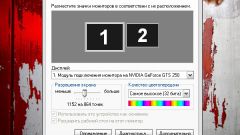You will need
- - administrator rights.
Instruction
1
Similar operations a computer can perform a huge number of times, while using a variety of techniques. To reduce the size of the screen on the monitor, right-click in the workspace of the computer that is just on the desktop. You will see the context menu. Select "Properties". Next you need to go to the tab "Settings".
2
You will see a small window, which displays the complete list of all parameters that are used to configure the monitor. To change the resolution of the monitor, move the slider in the desired direction. The system will automatically change the parameters. If you are satisfied, you must press the "Apply" button. Once you do, all settings will be preserved.
3
It is also worth noting that in this menu you can change the color system settings, which will be constantly displayed on the monitor. If you need to change background image computer, click on the tab "desktop". Will be offered quite a large list of images that you can use to design your desktop.
4
There is another way of changing the resolution of the monitor on the computer. As a rule, all operations are done similarly, just the options menu is invoked differently. Click on shortcut "My computer". Next, select in the lower right corner tab called "control Panel". Next, locate the shortcut that is called "Screen". Click the right mouse button. Can now configure the screen resolution is the same as in the first case. In the future you will not have any problems setting up your graphic settings for the operating system on a personal computer.