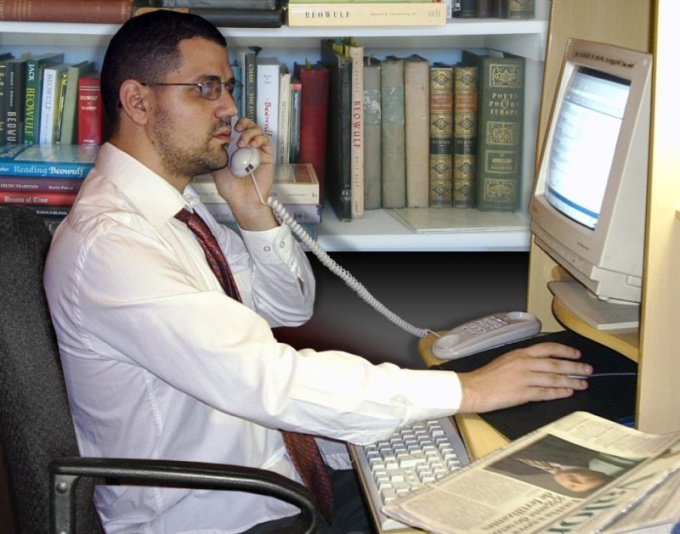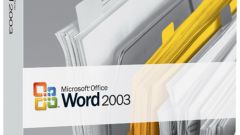Instruction
1
Open the document that contains the table. To do this, select the menu item "File" - "Open" or press Ctrl-O. Find the file in any folder, and then press OK. Locate in the document the table to which you want to add the continuation.
2
Place the cursor in the cell of the table, after which you must have the following column or row.
3
Move the cursor to the same cell, and then click the right mouse button.
4
In the appeared menu, select "Row" - "Insert" or "Column" - "Paste".
5
In the input field "number" on the keypad, enter the number of added rows or columns. You can also increase or decrease their number by means located in the right part of the field arrows.
6
Select add row or column before or after the cell in which currently the cursor is.
7
Click OK. Rows or columns will be added, but they will be empty. Enter the necessary information.
8
After adding new cells, you may need to edit the view frame existing. To do this, move the cursor in any cell of the table, the menu of the text editor, select "Format" - "table".
9
When the window opens, select the tab "Frame". Then activate one of the preset options of framing in the field "Predefined" or customize the appearance of each of the walls in the "user-defined".
10
If you did when configuring the framing error, press "Restore", and then configure the settings again. When all errors are resolved, click OK, and the view table will change to the set. Then immediately save the document to a new file ("File" - "Save as") or in the same file (Ctrl-S). If you use the editor OpenOffice.org and use format, which is not the main editor, confirm the permanence of the format.