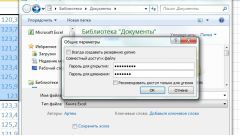The opening of the file on the computer
Excel (read "ehksehl") opens XLS files on the computer. If Microsoft Office is already installed in your system, the opening can be made by double left mouse button click. If for some reason, the XLS is not associated with a basic program, right click the document and select the option "Open with". In the submitted list of installed programs on your computer, select Microsoft Excel and click "OK".
In the absence of purchased Microsoft Office you can use its analogue Libre Office, which is mainly used in operating systems of family of Linux, but also exists in a version for Windows.
LibreOffice is absolutely free.
Go to the official website of the software package and download the latest version presented on the resource. After the download is finished install the program by double-clicking on the installer file and following the instructions that appear on the screen. After installation, the table files will be automatically associated with the installed package and can be launched by double-clicking the left mouse button.
Support XLS in Android
Documents on mobile devices the Android platform can be opened using special tools. Go to Play Market through the menu to access the app store. Among the presented applications to the section Office you can choose a large number of different editors. It should be noted Quick Office and Kingston Office, which have support for documents with the extension .xls.
You can find alternative programs by typing in the search bar the top of the device screen the query XLS.
Select the desired application and then click "Install" and wait for the installations and the corresponding message appears in the Android notification bar. The program shortcut will appear on desktop devices and in the main menu. Click on it to open the app automatically scan your device's memory and displays the list of recovered files to open in your window. Among the proposed documents, select XLS, and wait until its contents on the screen.
XLS on iOS
For devices based on iOS apps for working with tables is the same through the AppStore or iTunes. In the data search utility, enter a query XLS. Among offered variants choose the most appropriate one, and then install the application. After installation, connect your device to your computer using a USB cable and synchronize your data using the "Apps" section of iTunes and the appropriate button.
Then move the desired XLS file in the program window, after selecting in the list the newly installed utility. After executing the document is added, you can disconnect your device from computer and open the installed program, after its launch in the document list you will see just copied the file tables. Click on it to view and edit.