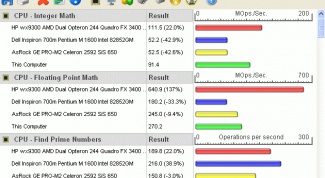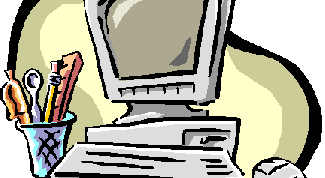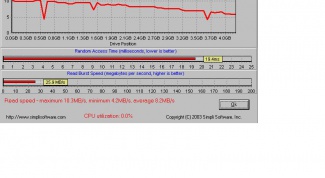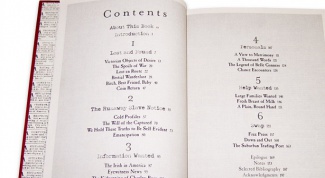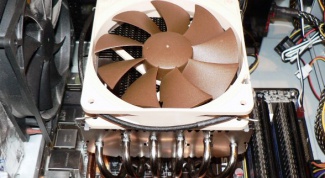All articles
- How to create an iso disk image An ISOimage is a virtual optical drive, which allows to dispense with a conventional disk drive. This tool uses a large number of users. Mounted the image occupies only the space on your hard drive and eliminates the hassle using a CD or DVD. To create an ISOimage, you must be able to use just one program.
- How to check the performance of your computer Modern user is often faced with the problem of "braking" of your computer. Today we will look at two ways of checking the performance of the system: the first – with the help of Windows task Manager familiar to most users of desktop PU, the second – with the help of Windows experience index, not less convenient, but little known way.
- How to turn on the computer if forgot password Users of personal computers are sometimes very many different passwords. And also, very often these passwords are forgotten. Sometimes that is forgotten passwords that provide access to log on to the computer. Fortunately, sometimes you can log in to the computer without having to reinstall when you do this, the operating system, which was extremely unpleasant. This can be done when your computer password protected the BIOS password. Let's look at. How can I cancel this passwordwithout affecting the operating system.
- How to know your browser With some websites you can work only in certain browsers , which can be opened and viewed web pages. After a failed attempt to appeal to the content of the website, the user is recommended to log in from another browser. But how ignorant of computer terms and names a person to determine what his browser?
- How to find out computer performance The choice of the method for testing performance of a computer depends on the specific task and activities of the user. A check is performed internally by the operating system or external programs.
- How to make auto contents in word If you ever typed a text for coursework or self-book in MS Word, then you know how uncomfortable to constantly change the content, if the amount of material constantly arriving. The headings and numbering of pages just to move out. A very unpleasant fact, especially if you do the work necessary in a short time. To concentrate on the writing work, not tracking content, you must enable automatic content in a text editor.
- How to put two video cards Computer games of today are bringing to the hardware requirements are high, of Course, all games can be "simplified" system requirements method of lowering the resolution issued by the image and deteriorating the quality of the graphics. But what to do if you want to fully appreciate the beauty of new games, but even a powerful graphics card does not allow to set the graphics settings to the maximum position? The solution could be installing in system unit, the second graphics card.
- As Vistanova remote account In some cases, especially when a software or system crash, deleted user accounts of the operating system. When the new computer boots, the user cannot log into the system under your login. It would seem that the situation is hopeless, but do not despair. Operating system Windows XP and above, provides a very useful utility which helps in most cases of system failure. It's called "system Restore" or in English "System Restore". This utility, if you do not go into the details, helps to return the computer to the condition it was in before the failure. Each time you install programs or drivers, this utility stores the system image on the hard disk, and therefore, if necessary they can be easily restored.
- How to remove neudalimye program When you install programs in the computer with it installed and Uninstaller, the purpose of which is to remove the program, all its components and entries in the system registry. However, not all Uninstallers able to take into account the features of the hardware, software and operating system of your computer. As a result of attempts to remove such a program cause only error messages, leaving the program in the list of installed.
- How to remove page number from title page Automatic pagination is one of the most convenient and simple tools of Microsoft Word. In preparing the document for printing just enough minutes to add page numbers in the required form, at the beginning or at the end of the page. If a document has a title page, it must be removed. The requirements numbering starts only with the second (first after the title page.
- How to remove the numbering from one page Automatic numbering of page numbers in Microsoft Word – the function is quite convenient. It facilitates the preparation of the document to print, allows you to easily navigate in the document and gives the flexibility to control the appearance and format of page numbering. However, the page numbers are filled in sequentially, but in many situations you may want to "skip" a room page and place it on, for example, the advertising image.
- How to check the disk for virus To check a disk on presence of viruses better with the anti-virus program installed in your computer. The options to check online or utilities for one-time checks less preferred. Online scanners require you to grant administrator rights or the installation of ActiveX-components, and to give these rights via the Internet is no less a threat to data security than a virus. And utilities one-time tests by definition are not engaged in constant protection of the computer.
- How to speed up computer is turned on To solve the problem of long loading operating system after turning on the computer can be in many ways, starting with the psychological. That is just to accept and not to pay attention to what the computer is booted one minute twenty seconds is desirable. But if the desire is very large – you can use the following methods.
- How to delete game from registry It often happens that after uninstalling apps, including games, in the Windows registry remain their credentials, the commands to start modules, and other unnecessary pieces." Over time, the registry gets cluttered with" decreases the speed of the operating system, there are errors and failures in its work. Of course, you can resort to "drastic measures" and reinstall the operating system. The registry will be cleared completely, but this method is time consuming and to carry it out is sometimes difficult.
- How to sum in Excel Excel refers to Microsoft Office, supplied with the software company Microsoft. It is a table editor that allows you to perform various actions with the data. With this program you can perform various mathematical operations, processing of large amounts of data, presented in tabular form, building them on the basis of graphs, charts, to analyze the obtained results.
- How to set Skylink modem Almost everyone today have a unique opportunity to use wireless high-speed Internet. This allows you to travel and conduct business online. But to begin to work, you need to know how to configure the Skylink-modem on the laptop.
- How to change the cooler Coolers (fans) are used in order to the device in the computer has failed from overheating. But it happens that the standard cooler gives insufficient cooling, or fails and must be replaced. As a rule, change the coolers on the GPU or on the CPU. The procedure for replacing the cooler is not too complicated, but requires concentration and accuracy.
- How to format removable disk In order to format removable disk (whether it's a simple USB flash drive or external hard drive), connect it to PC in data transfer mode. The formatting process will be considered on the example of the Windows operating system and a simple USB flash card, but even in other operating systems, it is not much different.
- How to divide in Excel In our age of ubiquitous computerization skills confident user of office packages is rather not a luxury but a necessity. The volume of information to process is growing every day, and a simple calculator won't do it. Using software such as Excel we will be able to process arbitrarily large volumes of tabular data. Consider the operation of division by means of Excel (including mass).
- How to increase icon on the desktop Each of the modifications of Windows has a mechanism for adjustment of the size of the icons on the working table. Even in the operating system "Windows 7 starter" cutting to a minimum the possibility of changing the appearance of the desktop, manufacturers have left this option.
- How to check whether the sound card If your computer does not play music, the problem may be speakers, headphones or the lack of codecs. And it can be a problem in the work of the sound card. How to check whether the sound card? It's just.
- How to check battery on laptop When buying a laptop you should pay attention to many parameters, including capacity and type of battery. With proper use of the battery, it will last you a considerable time. If your laptop is no software that monitors the battery, install the program, which at the moment there are many. Some utilities allow to calculate the type of battery and even to restore the battery.
- How to format the drive in the BIOS Today almost every more or less experienced PC user can face a situation when how to restore the operating system virtually useless, easier and faster to reinstall it again. However, remember that the best installation option of the system is not "mashing" your existing copy, and the installation of the OS on a formatted partition. Consider formatting the hard drive.
- How to connect the power to the graphics card The problem of powering the graphics card is the main place of the owners of the top models that require additional power. However, some this can cause some difficulties. Try to prevent possible errors.
- How to remove standby mode Windows idle mode is designed to conserve energy in case the user some time working at a computer. From a normal shutdown, the standby mode is kept all the running applications in the same condition in which they were at the time mode. After leaving it you can just continue. But sometimes sleep mode must be disabled, for example, when executing long running operations without user interaction.
- How to recover a document that was not saved When working at the computer from surprises no one is immune. The computer may unexpectedly shut down or start reloading. The reasons can vary: power outage, accidental button press shutdown or restart, and others. Documentswith which you worked, in this case not saved. But you can restore them. Show how it is done in Microsoft Office Word.
- How to organize your music Among the huge number of folders with audio files to find a desired album or song on the computer is not always easy. It often happens that the music files don't have the necessary attributes by which programs - media players organize the music in your library, and this is the key to restoring the full "music" of the order on the computer.
- How to set up your microphone and headphones into the computer Operation of the computer, without the computer peripheral is impossible. Since the computer is a system unit, monitor, mouse, keyboard, webcam, printer and the like is the periphery. To stumps also includes microphone and headphone (headset). From their proper setting depends on whether you communicate via computer with other Internet users or not.
- How to install a dvd decoder Installed on the computer, the operating system requires installation of a specific set of additional programs that will allow you to perform certain operations that you need. Office application, email program, file Manager and so on. For DVD playback, respectively, the necessary DVDdecoder. Is a utility that allows you to play DVD files using any player, including Windows Media Player.
- How to remove noise in Skype Today almost every Internet user, even if not used Skype, then at least heard of it. Skype allows you to make calls from PC to PC and call from the home PC to mobile and landline phones. However, there are times when the sound quality when speaking with someone significantly suffers. We will try to understand the causes of sound degradation and their possible workarounds.