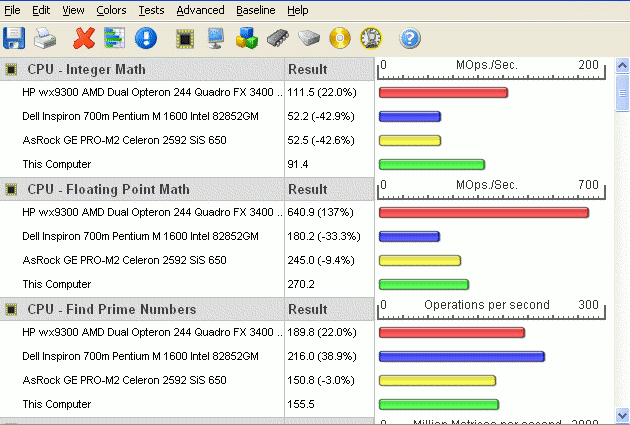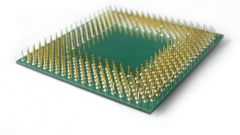You will need
- The computer installed Windows system, the standard application of this system, this guide
Instruction
1
If you need to know the performance of your system, this method is very convenient and suitable for more advanced users, as it shows not only the CPU performance, but the individual parts of the computer. In order to determine the level of performance of the present method, it is necessary to press the key combination Alt + Ctrl + Delete;
2
Select The Task Manager;
Select the Performance tab;
On this tab you can see your computer is working in full mode, or you should modernize it.
This way you can also by right-clicking the mouse on the command line. Then on the shortcut menu, choose Task Manager, which will appear with the desired open tab on us.
Select the Performance tab;
On this tab you can see your computer is working in full mode, or you should modernize it.
This way you can also by right-clicking the mouse on the command line. Then on the shortcut menu, choose Task Manager, which will appear with the desired open tab on us.
3
Windows feature useful utility, which is called "performance Index". This product measures the performance of your computer, based on five key points, and shows the rating of each of them, and, of course, common. Moreover, the overall rating cannot be higher than the minimum index among the components. At the moment, the performance score is calculated with values from 1 to 5.9. And such assessments as 6.0 and above Microsoft left for later, that is for more powerful computers.
4
In order to use this application, you need to:
Log-in control panel;
To run the application "Index of performance";
Click on the button "Check";
Thus, if the Windows experience index showed a score below 3, you should think about upgrading or replacing their cars for new ones. If showed above the 3, then you have nothing to worry about.
Log-in control panel;
To run the application "Index of performance";
Click on the button "Check";
Thus, if the Windows experience index showed a score below 3, you should think about upgrading or replacing their cars for new ones. If showed above the 3, then you have nothing to worry about.