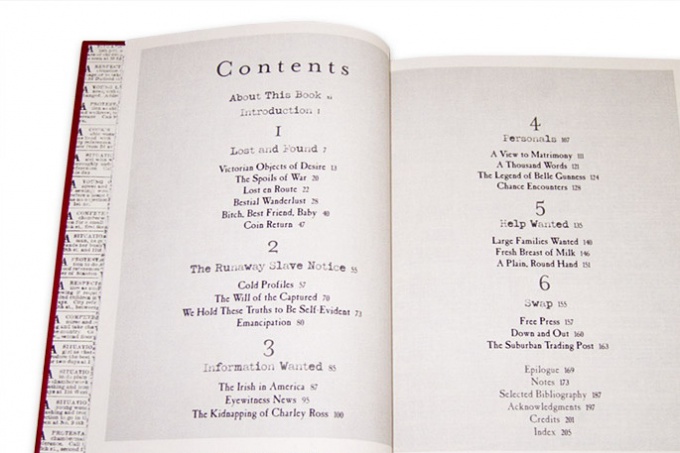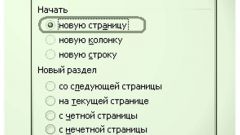You will need
- Software Microsoft Office Word 2007.
Instruction
1
Automatic content in MS Word 2007 allows you to configure it once, and then the items in this list will automatically change. Let's examine the action of the function on a simple example. Open the editor and create a new document, by default, it is created when the program starts, if it does not, then press Ctrl + n and start typing a few lines on different pages, you can type the text arbitrarily. Don't forget to share the points of your small headings: section and subsection.
2
Select the titles of your sections (No. 1, No. 2, etc.) and ask them the style, for example, "Heading 1". Ask the style on the Home tab, selecting "Styles".
3
Select the names of your subtopics (No. 1.1, 1.2, etc.) and ask them the style "Heading 2". The names of the styles listed here are taken as an example, you can use any of the styles that will be combined with each other.
4
Now that all sections and subsections you set the style, you must enable the option "Automatic content". Depending on the translation of Microsoft Office, the name of this function may be different. Go to the tab "Links", then click "table of contents". Select any type of "Automatic table of contents (content)".
5
The result of the above actions, you will have the table of contents that will automatically be set as the content of the document information. To force a change of contents automatically replace, right-click on the content item and select "Update".