You will need
- - information about the capacity of your power supply
- - information about the types of video connectors on your motherboard
- - the ability to distinguish between the AGP slot x16 PCI-E slots.
Instruction
1
Usually buying expensive video cards don't do "just because". The decision to purchase a particular card should be based not only on the fact that not enough power to graphics processing, but also in view of the existing motherboard and power supply.
2
First relate the power consumption of the card you want to buy, with the power of your power supply. As a rule, the card with additional power require power from the PSU to 450 Watts and above.
3
So if you have a power supply of 350 watts or less, a new video Board refuses to boot due to lack of supply.
4
First of all make sure that the format plug-in card suitable for video-connector on your motherboard. At the moment there are two main connector for graphics cards:
- AGP;
- x16 PCI Express.In the picture you can see an example of AGP slot.
- AGP;
- x16 PCI Express.In the picture you can see an example of AGP slot.

5
This paragraph shows an example of the 2 x16 PCI-E connectors (2-nd and 4-th, counting from top to bottom).
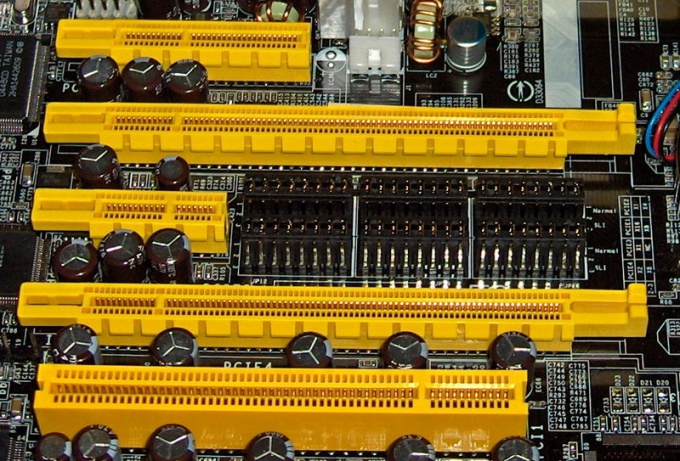
6
As you can see, the main difference between them is that AGP graphics card is divided into two or three parts, a number of gold-plated contacts, and x16 PCI Express cards, this number is divided into a very small number of contacts in the beginning, and the rest solid. According to this, the slots for these cards will be different.
7
Following that the graphics chip has additional connectors for the power. Carefully inspect your card — in most cases, if it has the connector for additional power supply, it is located on the edge of the card opposite the side with connectors for connecting monitors. Inputs this connector is usually 6. Perhaps there are also models with 4 inputs.
8
To give the map a complete food, you have to find the power cord into the power supply, terminating in a connector that is suitable for inputs of additional power to the graphics card.
9
If the cord you suddenly are discovered, carefully examine the contents with the video card. Often in sets with the cards are adapters that allow to connect additional power even in the absence of the required connectors.
10
Carefully attach the cord to the appropriate connector on the video card. Now try to start the system. If you did everything correctly, and the card still does not work, then either it is faulty or not enough power power supply.





