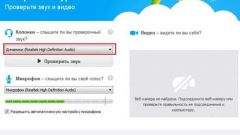You will need
- Computer, microphone, headphones.
Instruction
1
Connect a microphone by connecting its plug (cord end) connector on the rear panel of the system unit. Connector on the system unit, the microphone has a pink bezel.
2
After connecting the microphone needs to be setup. To do this, click "start" at the bottom left corner of the image monitor. In the popup menu, select "Settings" then go to "control Panel", and there, in the "Sounds and audio devices".
3
If you did everything correctly, the screen will display the Properties window: Sounds and audio devices", which has five tabs: "Volume", "Sound", "Audio", "Speech", "Equipment". Log to the tab "Speech".
4
Using the options "voice Playback" and "voice Recording", adjust the recording volume and playback through the microphone. In this window, the user can configure additional parameters. Turn on the microphone and adjust the volume. If this unit will be close to the speakers, the microphone will fonit.
5
Next, install and configure the headphones. Typically, headphones have a USB connector, which can be inserted into the same connector in the system unit. But before first plug in the headphones, on that computer, install the appropriate drivers on them. After installing the drivers the headphones are ready to work.
Note
On some computers precluded simultaneous operation of speakers and headphones. In this case, the speakers must be turned off.