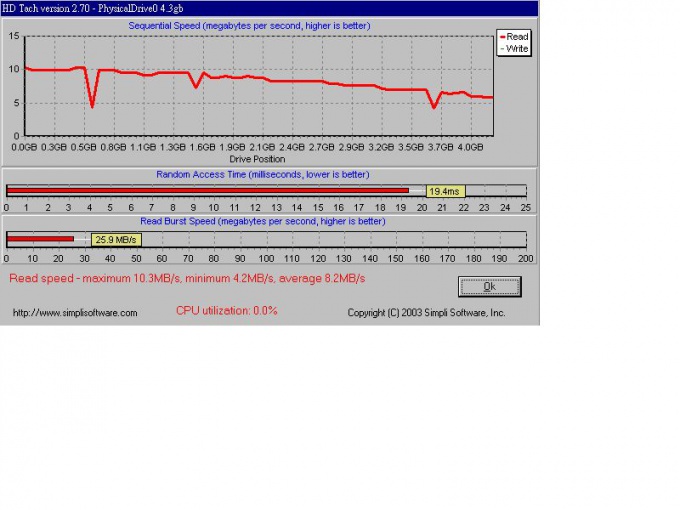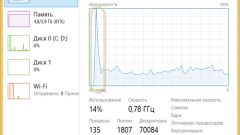You will need
- What you need to check: the computer and stable Internet connection, preferably unlimited with speed of 256 KW/s (higher is better). The Internet is necessary to download to an external checking programs.
Instruction
1
In order to determine the performance of the computer is "nominal", that is designed by the manufacturer of hardware and software, you can view the settings of the computer using the following sequence of actions.
Click the right mouse button on the shortcut "My computer".
Click the right mouse button on the shortcut "My computer".
2
If the shortcut is not displayed on the desktop, go to "start menu" and click as the right mouse button on the string "Computer" or "My computer" - depending on the operating system the label may have a different view.
From the opened menu select "Properties".
From the opened menu select "Properties".
3
After viewing the main parameters (in addition to information about the performance and the full name of the processor, but here you specify the base index of computer, type of system, amount of installed RAM and other info) by clicking on the button "performance Index" to view the performance of individual system components.
To see the utilization of RAM and CPU at any given moment using the task Manager - to run it you have to press Ctrl+Alt+Del. If the computer has Windows 7, pressing shortcut key displays a menu, where in addition to start task Manager you are prompted to restart, shut down your computer or send it to "sleep".
To see the utilization of RAM and CPU at any given moment using the task Manager - to run it you have to press Ctrl+Alt+Del. If the computer has Windows 7, pressing shortcut key displays a menu, where in addition to start task Manager you are prompted to restart, shut down your computer or send it to "sleep".
4
For a more detailed, "real" evaluation of the performance of the computer is to use an external program such as everest , 3D mark (for 3D graphics and games), pc mark cpu mark and others. If you want to know whether the performance of the computer for a specific game, you can either put the program Fraps or the built-in game benchmarks. To indirectly assess the performance of the computer on the principle of "enough - not enough" to solve a certain task is possible as follows - to start deframentation disk or archiving a large number of small files simultaneously with the selected objective (game design or imaging program). If the task is performed appropriate for the user rate - hence, the performance index is quite high.