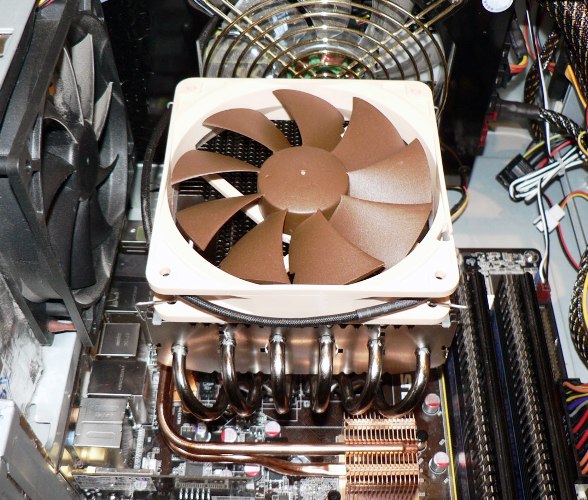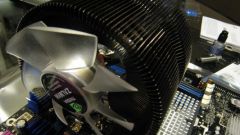You will need
- Computer, new cooler, screwdriver
Instruction
1
The video card has a cooling system and in most cases, this system is closed by the cover. Carefully remove the card from the mounts on the chassis, then remove them from the holes on the motherboard. Pull very gently as it is easy to damage any fragile item on chips that can lead to complete failure of the motherboard or video card.

2
On the reverse side of the graphics card is a pair of mounts, which keeps the casing. They need to Unscrew. Now the cooler has direct access. It can be secured either by bolts or by using special latches. It depends on the model and manufacturer. To remove the cooler, Unscrew the bolts, or open the attachment. Now you can install a new fan. Then you need to repeat the procedure in reverse order, that is to put a new cooler, tighten the housing and then install the video card into the appropriate slot of the motherboard. And don't forget to connect the cooler to the power supply (this is important).
3
The cooler on the CPU is not closed casing. To remove it, not necessary to remove the entire motherboard (with the exception of a few old models where the mounts are on the side of branny). Before doing this we must not forget to disconnect the cooler from power supply. To change the faulty component of the cooling system, you will need to Unscrew the bolt or open the attachment (depending on the method of installation of the cooler). You should exercise extreme caution during this operation. You can damage the CPU or break the attachment. After the cooler is removed, you can put a new one, connecting it to the power supply and tightening everything as it was.
Note
It is likely that the device will be damaged and will stop working. If you doubt yourself, you'd better take the computer to a service center.
Useful advice
Let the cooler do not rattle and no noise, tighten all the bolts until it stops. Of course, not fanaticism: the thread to disrupt it is not worth;
If you want to pry some detail of the mounts, better to do it non-metallic objects. By falling, they can damage the device.
If you want to pry some detail of the mounts, better to do it non-metallic objects. By falling, they can damage the device.