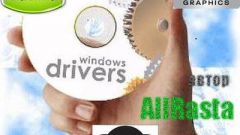You will need
- - computer
- mouse
- - proper speakers or headphones
- - a sound file with the wav extension
- - a sound file with a mid extension
Instruction
1
First check the soundcard in the device list. To do this, right-click on "My computer", go to "Properties". In the tab "Hardware" select "device Manager". Under "Sound, video and game controllers find your sound card. Just right-click, select "Properties". In the tab "General" in the window "device Status" should be written "this Device is working properly".
2
Run any audio wav file, listen to it. Run it, because other file types can not stand the codecs and. wav file you can run without third-party programs. Check for adequate volume is set.
3
Launch any file with an mid extension.
4
If you are running a play, then the sound card is working fine.
Useful advice
Test the sound card work only with known good speakers or headphones. The only way you will be able to obtain reliable information about work of the sound card.