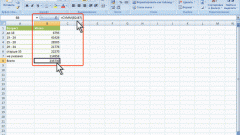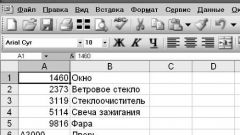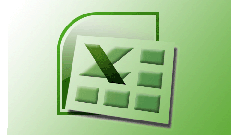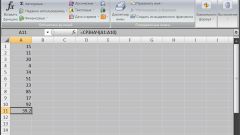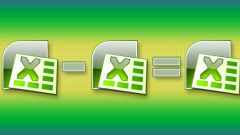You will need
- - computer
- - Microsoft Office Excel.
Instruction
1
Log in. To do this, click "start" in the lower left corner of the monitor. In the window that opens on the left look for the name Microsoft Office Excel 2007.
Figure 2007 is the year in which was released the version installed on your computer. Release year may be 2000, 2003, 2007, etc. When you find the program, open it.
Figure 2007 is the year in which was released the version installed on your computer. Release year may be 2000, 2003, 2007, etc. When you find the program, open it.
2
If such a program is not listed, then in the same menu "start" select "All programs." Here you should find the tab "Microsoft Office", and in it already - Microsoft Office Excel 2007.
3
You'll get a sheet composed of cells-cells. Each cell can make a variety of actions, including to set formulas and do calculations.
4
To summarize in Excel means to lay down the given numbers. For this there are different ways.
5
Stand on any cell where you want to be specified of the result. Put a sign "=". This means that the cell you will perform arithmetic operations and working with formulas. After "=" write through "+" the number that you want to add. At the end press "Enter". The cursor drops to the cell bottom or to the right, and the cell will affect the result of the addition. To view the numbers that you summarized, put the cursor on a cell. At the top below the toolbar there is a long line to the left of where it says "fx". Here will be reflected in the number that you put.
6
Now consider the option "autosummary". Usually it is the toolbar and is denoted by "∑". Option allows one to sum the numbers written in different cells. Cells must go after each other in a column or line, to be able to select the rectangle. Write down the numbers that you need to add a column in the cells below each other. Then position the cursor on the cell after the column and click the icon "∑". Appears a shimmering frame. It allocates a range of numbers that need to be folded. The boundaries of this frame can be changed. To do this, click on the left mouse button and drag the lower right corner of the frame. When you set boundaries, press Enter. Further, all the same. Only in the formula bar will indicate the formula used in Excel to sum the numbers region.