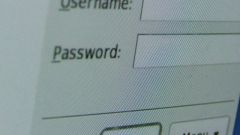Instruction
1
Go to start menu – All programs – accessories – system tools (All Programs | Accessories | System Tools).
2
In poyavivshiesya window "Welcome to wizard recovery system" ("Welcome To System Restore) click "Next" (Next).
3
In the "Select a restore point" Select A Restore Point) you must choose a restore point on the date when the operating system worked without a glitch.
4
Click "Next" (Next).
5
Thus, you run the utility to restore operating system state before the failure.
6
In the end this utility will restart the computer. After the reboot, deleted the account should appear in the selection window of users. But, we must remember that recovers not only the profile of this user, restores the state of all existing profiles on this computer. If you have installed any program, that after a failure they will be removed. If still not helped, you can return to the original state of the operating system. To do this, cancel the utility "system Restore" (System Restore).
7
To do this, go to the utility "system Restore" (System Restore). In the "Welcome to system restore wizard" Welcome To System Restore) choose the option "Undo my last restoration" (Undo My Last Restoration). Then follow the instructions. At completion the computer will restart again.
Note
This utility can not help. It depends on the settings of your operating system, and hard disk capacity of your computer. The fact that the system images are stored on the hard disk, and when not enough space is allocated for them, all these images are overwritten new. Utility system restore can be easily disabled. This is done to save space on your hard drive, but despite the space-saving hard drive, disable it is not recommended.