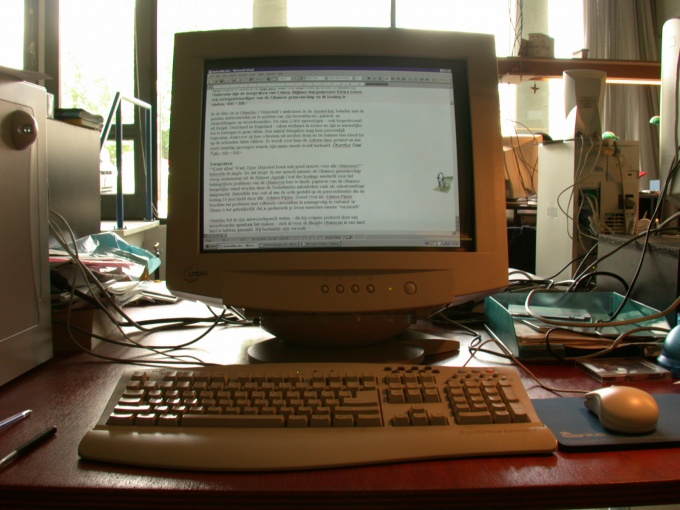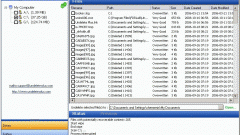Instruction
1
Open Microsoft Office Word.
2
On the left you will see a window "Recovery documents" signed "Word has recovered the following files. Save required". You will be offered the available files.
3
Click on the file you want.
4
Save it in case of need.
Note
The function "document recovery" in case of emergency closure is only in recent versions of Microsoft Office starting with Office 2003.
Useful advice
Recommend that you reduce the AutoSave interval in the document. Go to "Tools", click "Options", select "Save". The default is to AutoSave every 10 minutes. Set the desired time interval for autosaving.