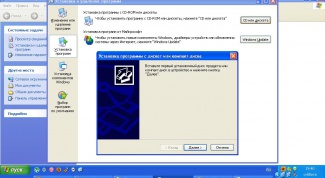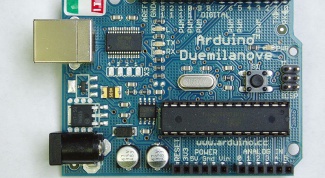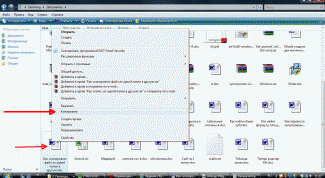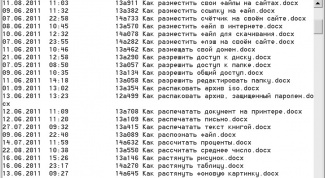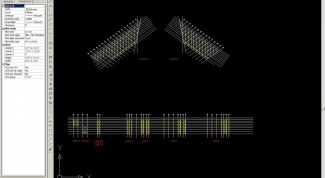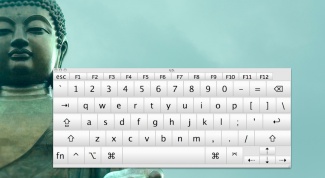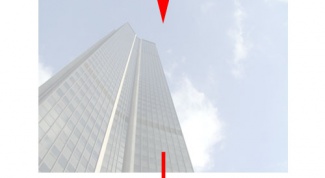All articles
- How to cancel auto run pendrive Function AutoPlay removable media creates additional convenience for the computer user but is potentially dangerous due to the use of a malware file autorun.inf to automatically run the executable file of the virus when you open the stick. Disable autorun removable media using standard Windows tools.
- How to install icons for desktop Windows In Windows operating system each item on your desktop has its own icon. If you are bored with the standard view of files and folders, you can set custom icons. For this you need to follow a few steps.
- How to put the computer in sleep mode Sometimes it is convenient to suspend the computer (for example, at lunchtime), and then enable it at that point when you left it — with running programs and open documents. To do this in the Windows operating system provides sleep mode.
- How to increase the brightness of the monitor Increasing the brightness of the monitor on the laptop can sometimes be really challenging, because unlike monitors, they don't have mechanical buttons to adjust the image. It all happens at the hardware level.
- How to enable task Manager on your computer The application is "Manager task" allows the user to close the programs, monitor their execution, and performance of the computer to assign the priority of running processes. To be able to use the "dispatcher" is very useful, especially in cases where a program is not responding or the computer started the virus.
- How to make color transparent in Photoshop In some cases, for example, when making a site, you can face a situation when the background image does not goes well with the color of the site. The obvious solution is to make the background transparent.
- How to disable automatic update of Opera Modern Opera is quite convenient to use and therefore very popular among users. If you have one of the latest versions of the app, and even English, you will be hard pressed to find a place in the browser settings where you can disable the automatic update.
- How to disable software update Disabling automatic updates of the Windows operating system is necessary for those who are using unlicensed version, limiting the use of the OS 30 days. It's not the only one, but the most common cause of this surgery. Fortunately, the implementation of this procedure is workable with standard tools and does not require additional software support.
- How to reduce size of taskbar The operation of reducing the size of bar of tasks in Windows Vista can be carried out by standard methods of the system and does not require additional third-party software developers.
- How to install software on the computer For the correct operation of the computer except the operating system need to install drivers and additional applications, performing certain file operations. This process is performed with a special package Manager, which is in the list of default programs.
- How to program avr The simplest way of mastering programming microcontrollers series AVR is the use of hardware platform Arduino. Software the platform supports operating systems Linux, Android and Windows.
- How to copy a file from one folder to another When working at the computer often have to copy files from one folder to another. In most cases this operation is not difficult even for novice users. However, a careless attitude to this process, even an experienced user may lose important information.
- How to find a series of laptop Series notebook is a combination of letters and numbers or only letters that indicated on the sticker located on the bottom of the laptop. Series notebook is able to provide you great service. Without it the machine may not take in for repair, so it is important to know how to find her.
- How to copy mysql database All user operations with the database under control of MySQL database it is best to use the free phpMyAdmin. It can be downloaded from the manufacturer's website and install both locally and on a remote server. If you use the control panel of your hosting provider, then install and not required, since most hosters have this app installed by default.
- How to learn writing or not Not all users who buy a computer have at least a basic understanding of it. For many, the most terms and concepts are unfamiliar. For example, buying a computer, these people begin to wonder whether writing them or not. Inexperience they just don't know what the computer can't be writing or not writing, and the ability to record information from it depends on the characteristics of only one of computer peripheral.
- How to clean a laptop screen Screen laptop small air usually accumulates dust and fingerprints, which will eventually turn into a oily film. In order that the color reproduction of the screen of the laptop was excellent, and the screen looked beautiful, you need to know how to clean a laptop display.
- How to check proxy server In the life of any active Internet user, there comes a moment when you need to use an alternative proxyserver. The reasons may be different, but the essence always one — you do not want to be found. But if you are anonymous, what do you think? Selected, time-tested proxy server you can test on special websites that provide such opportunities.
- How to determine the model of the network card After reinstalling Windows, often there is a need to install an additional driver on a separate device. Operating systems contain drivers only for a small part of computer equipment, some devices require newer drivers than the ones installed originally. One such device is the network card. The model of the map is rather difficult to determine — it the Board did not have clear guidance on the model name.
- How to recover data from formatted hard drive Most users of personal computers believes that the operation of formatting a hard drive permanently erases its contents. Formatting only creates a new address table. Install the program, you can easily return the lost information. The most popular and easy to use is the program Data recovery wizard. It allows you to recover almost all the files and directories from formatted hard disk even from corrupted sectors.
- How to disable Punto Switcher Sometimes the user encounters the need to turn off the program Punto Switcher in the course of work. Such a need may be associated with the introduction of a large number of character combinations — for example, passwords. Or a game where it is planned to actively use the keyboard. And with the passage of training programs in typing like "Solo on the keyboard" — it when running the Switcher there is a problem with the output of another symbol when you press the correct keys are counted as invalid.
- How to increase memory on the integrated video card Many budget laptops have only integrated video card. This device has several advantages, compared to discrete graphics card. But, as a rule, this power adapter is not enough for heavy applications.
- How to install Kaspersky from disc Antivirus Kaspersky Lab products deserved their popularity, after all, quite a few competing solutions can match them in reliability and ease of use. In addition, the antivirus this company can be easily purchased at the nearest store that sells software.
- How to change font color html To specify the font color in pages web sites can be used as the tools provided in HTML and language CSS (Cascading Style Sheets - "Cascading style sheets"). Depending on the specifics of the layout for a specific page it may be appropriate to use one or the other method, and sometimes and their combination.
- How to copy file names The name of the file not only allows you to distinguish one file from another, but also carries information about the type of data recorded, this information is contained in the extension, i.e. in the part of the namewhich is placed after the last dot. If you want to burn or transfer the file name, it is important not to make mistakes, so if the name consists of several letters, it is better not to try to reproduce it by reading and typing, and use a few transactions to copy/paste.
- How to activate AutoCad Activation AutoCad - a fairly laborious process, which should ideally engage a system administrator. However, if you follow certain rules, you can achieve results independently. It is implied that you activate the official version.
- How to install virtual keyboard The onscreen keyboard is one of the standard tools of Windows, which facilitates the work of people with disabilities, and also allows you to enter data in multiple languages, the layout for which there is no physical keyboard.
- How to block program with firewall One of the means of modern operating systems, which play a key role in ensuring security are firewall). In operating systems of Windows has a built-in firewall that blocks by default in almost all programs and services. When configuring a computer to operate the network and its subsequent operation, a ports, services and applications can be unlocked. But again to block program with firewall?
- How to fix the motherboard The motherboard can fail due to power surges, faulty power supply, through the fault of the owner or was just old. This failure promises destitute to the owner of the computer for a long trouble in a government building – in that case, if he will not be able to cope on their own. But you can try to repair the parent fee on their own.
- How to make flashing picture Flashing avatars are ubiquitous in various forums and cause some users, something similar to envy. As people come out of this situation? Some to find something suitable to nature, go straight to the search engine, and more advanced open Adobe Photoshop and make a picture yourself.
- How to fix layers in photoshop When working in Adobe Photoshop sometimes you need to secure (lock) the layers. For example, if the work layer is finished and you want to protect it from accidental changes. To secure the layers, follow these steps.