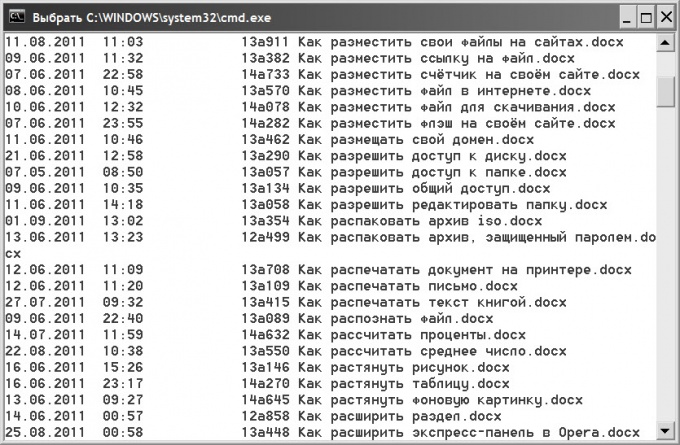Instruction
1
Use the standard file Manager of the operating system, if you need to copy the name only of one or more files. In Windows this file Manager is Windows Explorer. To start it, just press the hotkey WIN + E.
2
Navigate to the folder containing the file whose name you are interested in. Note the presence of extensions in the names of thex files - by default in the OS settings the display of extensions turned off. If you need to copy the extension too, then you can change the appropriate setting. To do this, open the navigation menu section "tools" and select "folder options". On the View tab of the window that opens, locate the line "Hide extensions for the registered types of files" and uncheck the checkbox. After that, click "OK".
3
Locate the file in the list, select it by clicking with the left mouse button and press the F2 key in the row of functional buttons of the keyboard. Then press CTRL + C to put the name of the file to the clipboard - this will copy the name and get the option to paste it (CTRL + V) to the destination.
4
Use the DOS command if you need to copy the names of a large number of files. For this we need to run the terminal command prompt - press WIN + R, type cmd, and click OK. In the opened terminal enter the command that displays a list of files in the folder. The command is written is very simple - dir, but to manually type the full path to the directory whose files you are interested in, be quite tedious. Easier to switch to Windows Explorer, highlight the directory path in the address bar and copy it (CTRL + C). Then again, return to the terminal window, type a space, then right click and select "Paste" from the context menu. After that, press Enter and the command will display in the terminal window, the full list of files.
5
Click in the terminal window, right-click and select "Select all". Then press Enter and the text will be placed in the clipboard. Inserting it into any text editor, edit the list, leaving only the names of desired files.