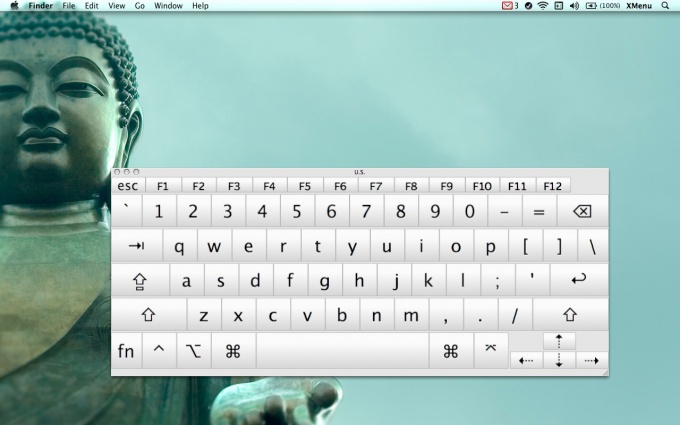You will need
- computer;
- - Virtual Keyboard.
Instruction
1
To launch the preinstalled virtual keyboard, open the start menu and click All programs. In the list, hover over the tab "Standard" and select "accessibility". The onscreen keyboard is in the middle of the list that appears, click the screen with the left mouse button. When you first start the program will open a notification window. To disable, select the check box "do not show this message again" and click Ok.
2
Configure the on-screen keyboard for comfortable work. You can enable audible confirmation when pressing keys, additional keys to enter or change the font size. If necessary, deactivate the virtual keyboard on top of other Windows. In the program settings you can set to automatically start when you turn on your computer.
3
If the standard on-screen keyboard does not meet your needs, install a third-party version of the program. Download it in the Internet, the most common program (e.g. Comfort On-Screen Keyboard, Virtual Keyboard or Any Language Screen Keyboard) supports up to 75 language layouts.
4
For security enter confidential data virtual keyboard also inserted in the web page. Many search engines and e-mail services (such as Mail.Ru or Google) have on the pages of the script, allowing to start on-screen keyboard.
5
The on-screen keyboard built into some antivirus programs. It allows to protect user from the actions of spyware and Trojan viruses. If you enter, for example, credit card number or Bank account, use virtual keyboard to ensure the security of data entry.