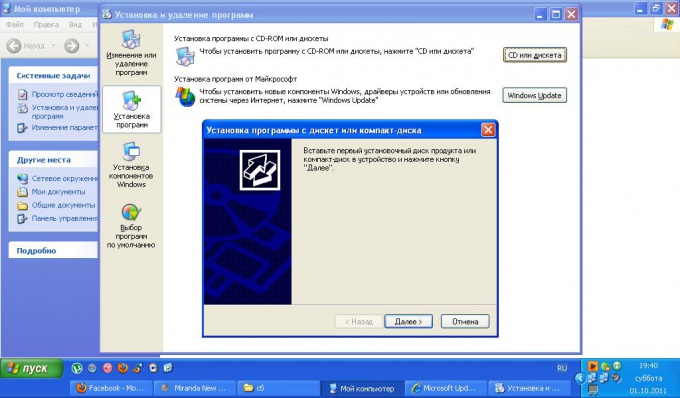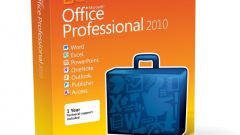You will need
- computer;
- keyboard;
- mouse or other pointing device;
- distributions you need the software.
Instruction
1
Turn on the computer. Take the disc recorded on it a program or driver, insert it into the drive. In most cases, discs with software software have the autorun feature, of course, this is true only if you turned it off earlier in the launch properties of the operating system.
2
In the opened wizard, install the software, read the terms of the license required to further correct work steps.
3
If no AutoPlay window installer, open the disk contents through My computer. Next, locate the setup file of the program, he usually has the extension .exe, run the installation program according to the requirements context menu. This sequence is also relevant in that case, if the software recorded on any media.
4
If you need to install a driver for a specific device without the software, then click "control Panel" "add hardware". Follow the system instructions.
5
If you have the newer version of the drivers, select install from a specified location. If you need software you do not have in stock or it is out of date, allow the setup wizard to connect to the network for subsequent search and install new drivers on your computer.
6
Use the menu "Setting and removal of programs" in "control Panel". Select "Install software" and in the appeared window click on the icon of the installation either from media or from Microsoft.
7
Follow the instructions of the dialog box. Many programs and drivers offered at the end of the installation process restart the system. You can select "Restart later", if there is one, but in this case, the correct operation of the system before running it using the new parameters is not guaranteed.
Note
Before installing some programs require you to check the system requirements and make sure that the configuration of your computer meets them.
Useful advice
Use only licensed software, because it guarantees the provision of timely technical support and updates from the official server of the manufacturer.