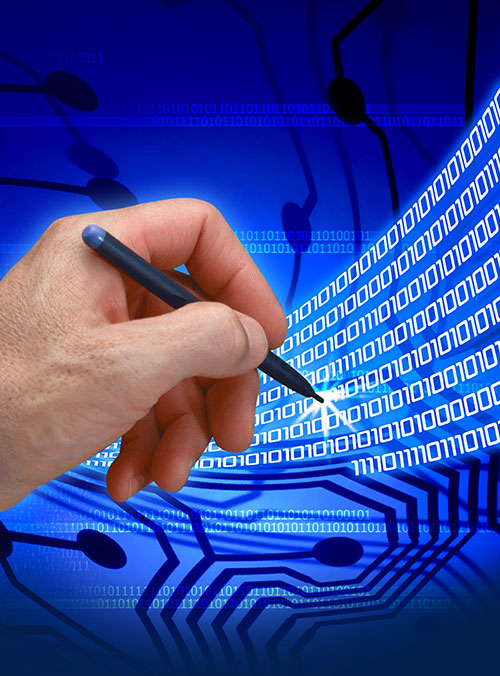You will need
- - administrator rights in Windows.
Instruction
1
Open the control panel. To do this, click on the "start" button located in the taskbar of the desktop. In the opened menu click the "setting" in the child menu, click "control Panel".
2
Locate the shortcut to "Windows Firewall" in the displayed control panel window. If the control panel is activated elements are displayed by category, click on "Network and Internet connections". Locate the shortcut in the list, scanning the names of the elements. To make the search more effective, you can switch to display mode "table" (you need to click on the corresponding item under "View" main menu) and sort the list by the column "Name".
3
Open management interface, a built-in firewall of Windows. Make a double click on the icon "Windows Firewall" or right-click on the shortcut and in the shortcut menu, select "Open".
4
Find the programyou want to block. In the management of the firewall switch to the tab "Exceptions". Review the list of "Programs and services". Point corresponding to the blocked program.
5
Make sure that the selected item in the list of exceptions corresponds to the application you want to block. Click on the "Edit" button in the "Windows Firewall". Opens the dialogue "Change program". In the Path field will contain the full path to the executable file for the application. If this program you want to block, go to the next step. If this is not the program, go to step 4 for further search.
6
Block the program with firewall. Clear the check box next to the program name in the name field of the list of "Programs and services". Click "OK" in the dialog "Windows Firewall".