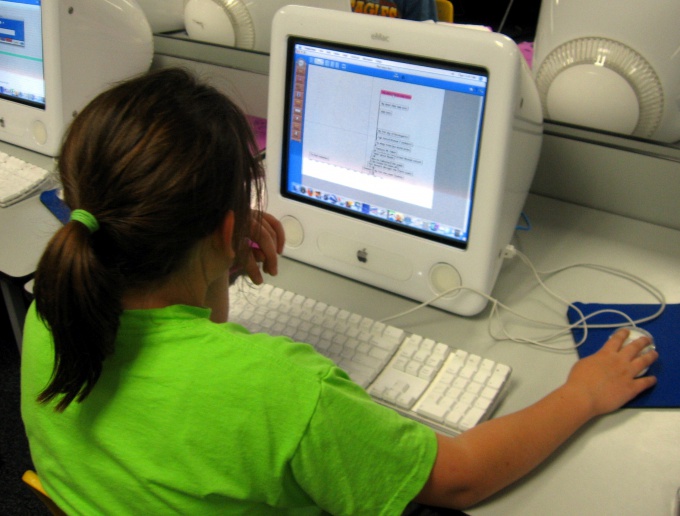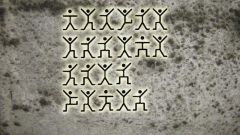You will need
- The Command "List".
Instruction
1
Go to the text editor Microsoft Office Word. Open in the top menu bar section Format. Locate and click the "List". You will see new window, where you can specify the desired format for your list.
2
Click on the tab labeled "multi-level", so as to make multilevel list there automatically from examples. Select the option list with a certain structure levels. It can be the most different - from simple Arabic numbers to Roman numerals and embellished characters. Click "Ok".
3
If you need to change the structure of the multilevel list, then click the bottom button "Change". In the new window, the "Modify multilevel list" set for each level your number format, font, or symbols, and also set the position of the marker and text.
Note
In newer versions of word function "Multilevel list" has acquired a special separate button, which is located on the main panel, next to the numbered list and bullets.
Useful advice
In order to add a new level in the list, click "More." If you want to cancel in the list of changes click "Cancel".