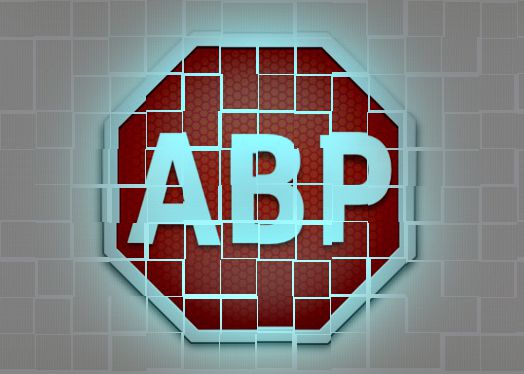Instruction
1
Install "AdBlock" in the web browser Google Chrome. Click on the menu Google Chrome in the upper right corner of the web browser and select the option "Settings". You should see a "Settings" tab, then go to the "Extensions" tab and go to the bottom of the page.
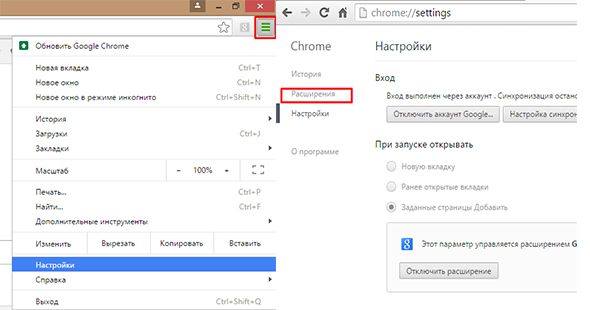
2
Then go to the page "More extensions" click on the link of the page.
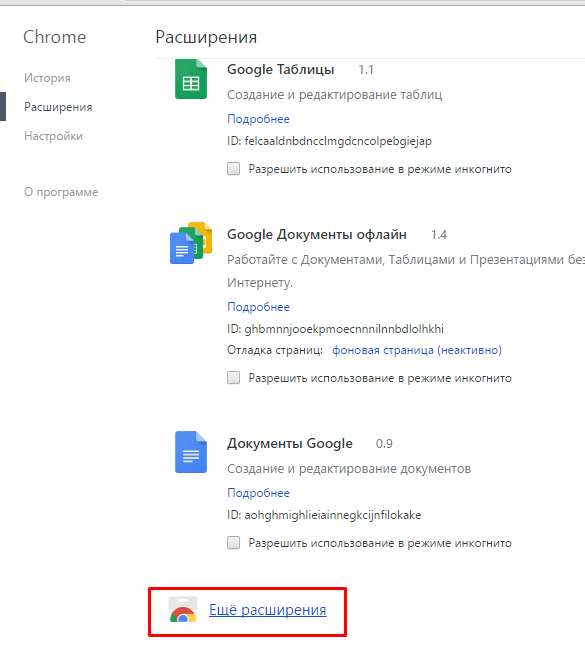
3
Search the Chrome web store enter the word "AdBlock" and click on the keyboard Enter.
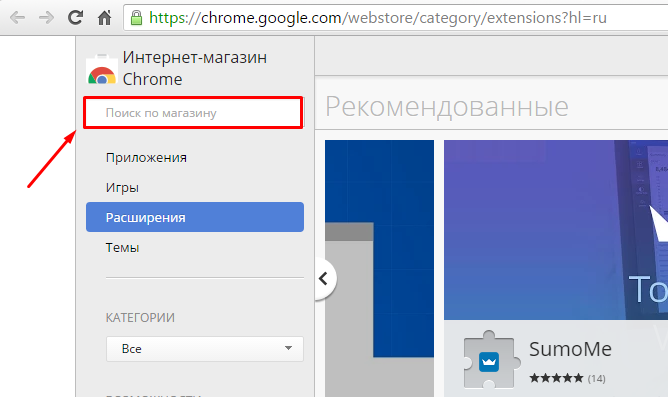
4
Select the desired extension from the presented search result, as shown in the screenshot, and click "Install". Accept terms of use "AdBlock" and click on "Install extension".
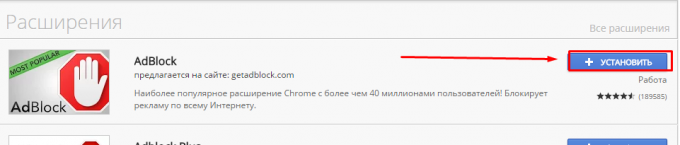
5
Add-on "AdBlock" for web-browser Yandex
In Yandex everything is much easier to do just two steps. To start, go to "Settings" Yandex.Browser and select the option "add-Ons", scrolled the cursor down the page, we see the addition of AdBlock and click the "Include" addition.
In Yandex everything is much easier to do just two steps. To start, go to "Settings" Yandex.Browser and select the option "add-Ons", scrolled the cursor down the page, we see the addition of AdBlock and click the "Include" addition.
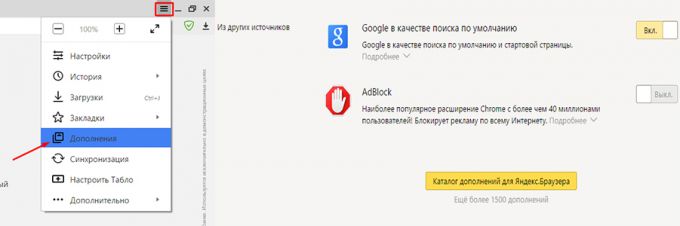
Note
Ad blocker may lead to restricted access to certain information of the site or to put a complete ban to unlock.