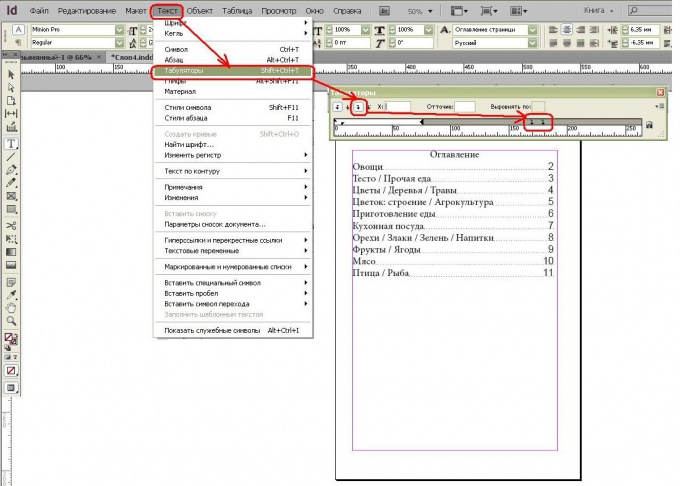Instruction
1
So, choose the menu "Window-Styles-Paragraph Styles" on the right, you should see the panel "Paragraph Styles". Click on the dropdown menu arrow and select "New paragraph style".
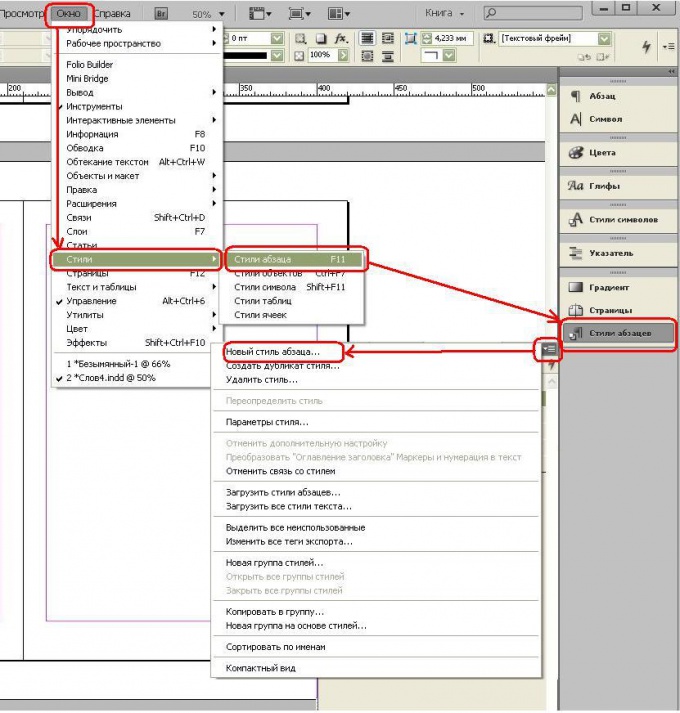
2
Let's call the "Paragraph Style" - "table of contents" Header, choose settings:
"The main character Attributes: font Size (font size) 24пт";
"Indents and spacing: Alignment — center";
"Bullets and numbering: the Type list is not defined".
"The main character Attributes: font Size (font size) 24пт";
"Indents and spacing: Alignment — center";
"Bullets and numbering: the Type list is not defined".
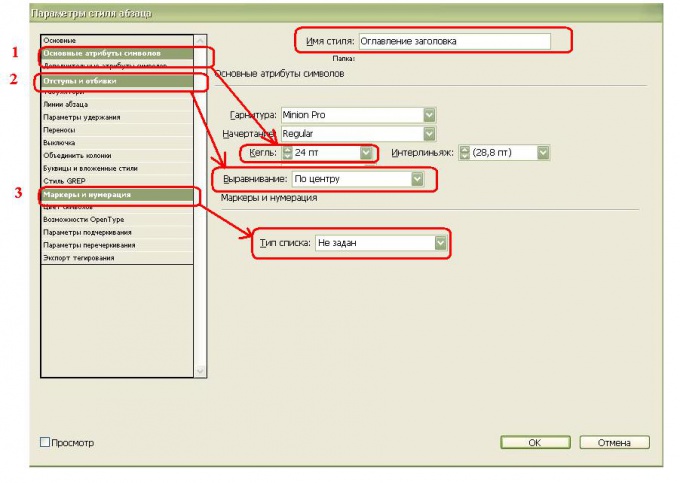
3
Now select the section names ("Nuts/Herbs", "Fruit/Berry") and apply to them the style "table of contents"Header.
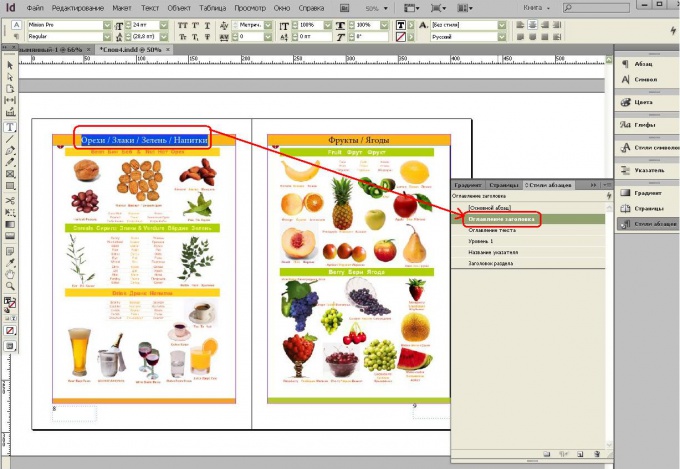
4
Select in top menu "Window-Styles-character Styles": coming up on the right panel "character Styles". Click on it and a drop down menu under the arrow, select "New character Style".
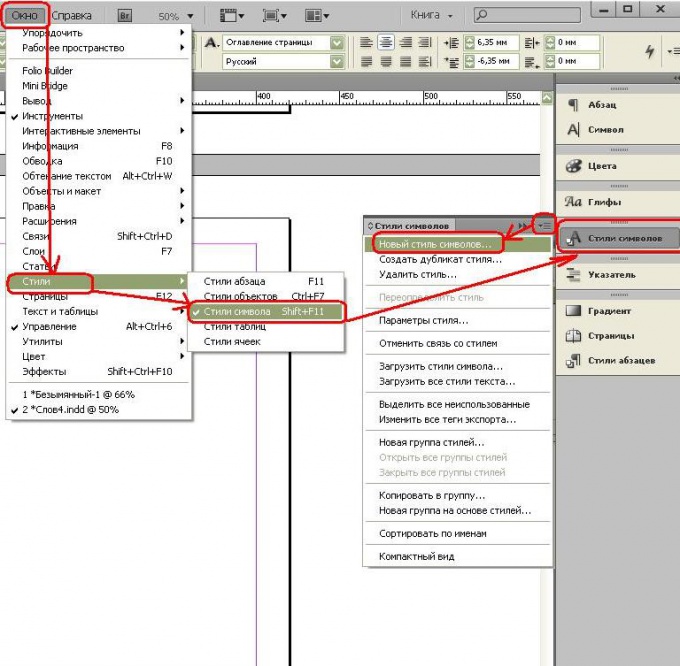
5
Adjust the parameters of the "character Style", call it "contents page" and then in the menu: "the Main character attributes: font Size (font size)" — should be the same font size in the "Paragraph Style" "table of contents" Header - ie 24пт. Underline - put a check mark Settings "underline": "Underline on" — put a tick, "Thickness"— 2пт, Offset — 0pt, "Type" Is "Dotted dotted", "Tint" is 100%.
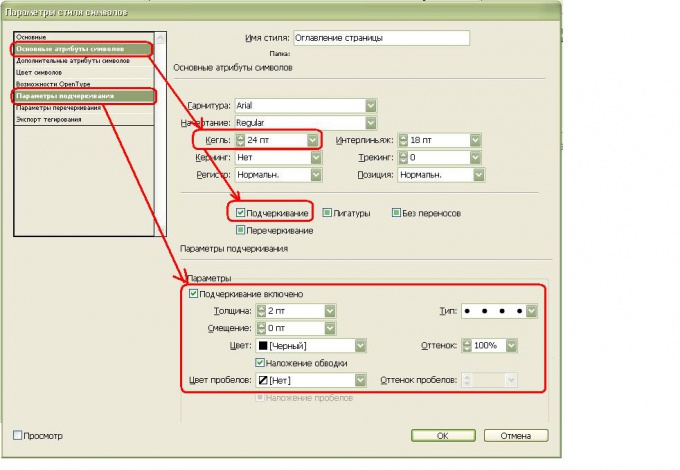
6
Go to the menu "Layout-contents" custom settings, "Style": "table of contents" Header. "Other styles the table of contents of Title" — click "Add". "Style element": "table of contents" Title, "page Number": "After login". Between entry and number: tab character
"Level":1 (if there was a subtitle, and, accordingly, the second "Paragraph Style" for the subtitle, I would put 2) and, respectively, above referred to "Styles (symbols)": "table of contents"page.
Next, assign the name style "Стиль16" and click "Save Style" and "OK".
"Level":1 (if there was a subtitle, and, accordingly, the second "Paragraph Style" for the subtitle, I would put 2) and, respectively, above referred to "Styles (symbols)": "table of contents"page.
Next, assign the name style "Стиль16" and click "Save Style" and "OK".
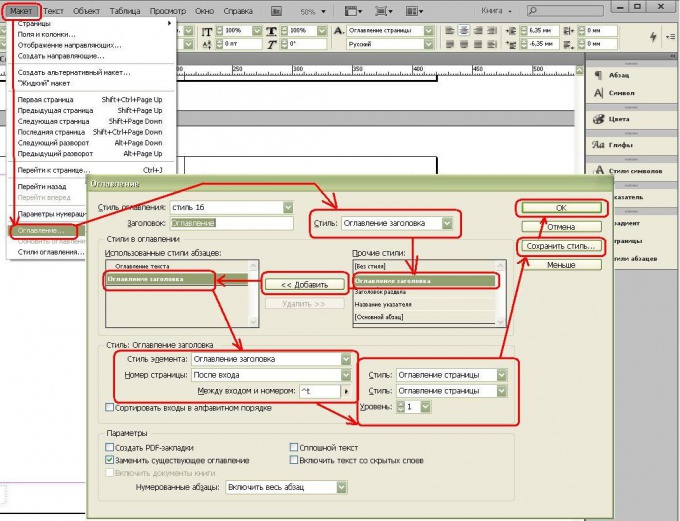
7
Now we will review leader. Go to menu "Tabs" select the arrow to the right and will drag on the scale until you achieve the desired length of the leader.