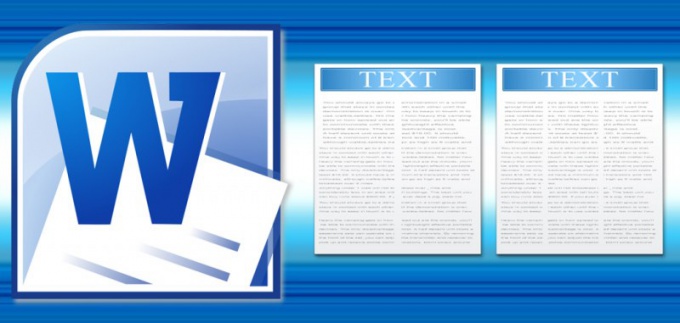You will need
- Word processor Microsoft Office Word 2007 or 2010.
Instruction
1
Download in Microsoft Word document, the text of which it is necessary to reformat the columns, and set the input cursor to the desired page. If the columns should be placed all the contents of the document, leave the cursor on the first page. To highlight a section of text is necessary only if the partitioning column bounded fragment, and if this option should be applied to whole pages, this is not required.
2
Go to the tab "page Layout" and expand the dropdown list "Column" in the group of commands "page setup". It includes four versions of the partitioning column from one to three columns of equal width, and two versions of the asymmetric two-column text. Choose one of them or use the "Other column" in order to access the settings of constructing random partitioning.
3
In the settings window of arbitrary split select the number of columns in the "Number of columns". The default width of columns and gaps between them will be established automatically, but you can change this setting and manually set the sizes of each of them. To do this, first uncheck the "equal column width". After this it will be able to edit the values in the boxes "width" and "interval" for each column, the corresponding table is placed above this checkbox. If the spaces between the columns you want to place the vertical line, mark the field "Delimiter".
4
In the drop-down list of "Apply" select the scope of the specified partitioning on column. You can set them for selection, for sections affected by the current selection, current page, whole document or from current page to end of document. Depending on whether the selected text before opening this dialog, some options listed may not be in the list. When all the desired settings of the split are set, click the OK button.