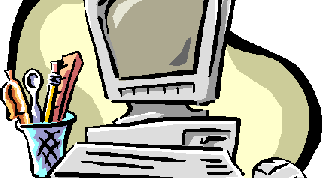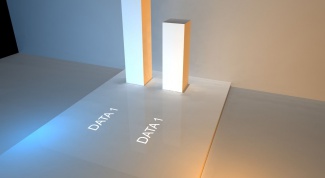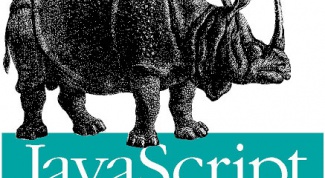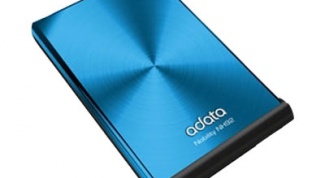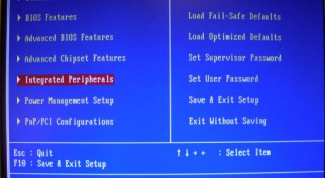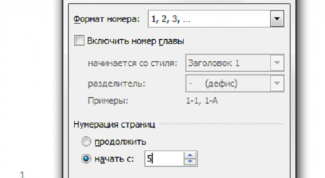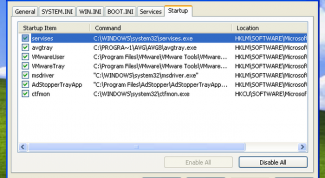All articles
- How to change thermal paste Good thermal conductivity between the heat sink and microprocessor depends on the state of thermal paste. After drying it loses its valuable physical properties, and good cooling of the microprocessor is lost.
- How to combine layers in photoshop While working in Photoshop can accumulate a very large number of layers. Some of them are already fully developed and just create a lot of preventing operation. From the extra layers you need to get rid of. But, because you can't remove them? But they can merge or flatten.
- How to learn to draw in photoshop Photoshop is one of the most popular and powerful programs for creating and processing raster images. It is very complicated and it is impossible to master without going through special training. If you are going to become a designer, you have to learn to draw in photoshop. Make it hard, but possible. Where to start and how to proceed? Figure all in order.
- How to count in Excel with interest The most productive idea in the field of computer information technology, the idea of the spreadsheet. The Excel program included in office Suite of Microsoft Office programs, and is specialized for the preparation and processing of spreadsheets running Windows shell. With this program you can calculate different kind of data, including interest.
- How to find Skype people Skype is a special program for online communication between users located in different parts of the country and even the world. The fundamental difference between Skype from other instant messengers is the ability to not only correspondence, but phone and video conversations. Search and add new contacts in Skype is not particularly difficult.
- How to make two pictures one Association of photobooks in Photoshop – a simple and quick process that is easy to learn even for the novice user of Adobe Photoshop. The ability to combine two or more photos into one you will need in making collages, photo montage, creating various visual projects, photo books and gift cards. In this article we will explain how to combine two photos into one image.
- How to recover data from USB drive Like any other electronics, flash drives, and memory cards sometimes fail, and the users lose important information. The reason for data loss may be an absurd coincidence, but in any case, to return the files.
- How to put a tick in word If you ever were a number of issues with the help of text editor MS Office Word, then you know that every question should be put down a few ticks. The most popular solution to this problem, among users of this editor is to insert pictures with this symbol. Of course, this option is effective, but the weight of the document, in this case, increases in several times. When you reach a number of questions in a few hundred pieces, the weight of the document may increase tenfold.
- How to write a program on your computer If you decide to write your computer program, you first think again, whether you want to learn programming? After all, to write the program it quite laborious, and at first glance seems simple. But, if you finally decided to write the program, here are some tips on the subject.
- How to build a chart in Excel Illustration of the calculations in the form of charts and graphs is a great opportunity to make the reports more visual. The information presented in the form of visual images, is remembered much better. One way to improve the perception of the results of the study is the translation of dry figures of statistics in visual images acsalaska charts.
- How to put degrees in MS word With the need to put a degree in the Ward periodically faced each user. Writing a report or preparing a term paper, often based on mathematical formulas and make the appropriate calculations. In this case in MS Word there are several ways to put the degree.
- How to check windows for errors Operating system: Windows, unfortunately, are very vulnerable and the error is quite common. The worst thing is that sometimes they can even crash the system, which ultimately solve the problem will only be possible reinstallation. And so, we need to think seriously about protection from mistakes.
- How to change the file type For each type of file in the operating system (OS) of the computer fixed that the app. When we launch any file, the OS by its type determines which of the programs should be to handle it, runs it and sends the file. Types of files differ in the extension part of their names, writing after the period at the end of the full name of the file. Therefore, if the need arises to change the application that can handle a particular file, change its extension. Here's how to do it in Windows operating system.
- How to split mp3 into parts All music programs are divided into those that act as ordinary players, and those by means of which the sound editing. The latter can split the mp3 into parts, cut fragments track, import the new files – in short, fully manage music.
- How to change the Wallpaper on the desktop Standard background picture desktop can be changed. There is a list of preset options, but you can also download and your photo, picture, Wallpapers. The location of the image can also be adjusted in the settings.
- How to make a print on the computer Create print can home. Don't have to use Photoshop as there is a special program developed to create seals that work which is fast and convenient.
- How to write a script Today the Internet is in total interaktiv - it is necessary to try very hard to find any website not offering the visitor to do something and get response website. However, often we did not even offer to fill out or click the page itself responds to the movement of the cursor and, at times, go through the pages as through a minefield. All interactive sites provide scripts. These can be scriptsexecuted on the server and executable in our computer. Let's try to write a simple script to get an idea about what it actually is.
- How to split the external drive into partitions The capacity of current day hard drives for the PC are often as high as 1 TB. Therefore, the division of the new disc in functional sections before beginning work becoming a mandatory task. The formation of several logical discs on one physical space will allow you to organize data and protect them in any conflict in the operating system. With the help of a special program Partition Magic you can split the external drive, while retaining all the information.
- How to connect your laptop to the projector Every owner of a laptop or netbook one is aware that the monitor of this device is quite small. When compared with regular computer that has the ability to connect other monitors that differ in the diagonal, laptop such a function has not. The solution to this problem may be the purchase of the projector. It can be used for different purposes, not only to increase the overall diagonal of the monitor.
- How to get to bios on laptop To get into the BIOS, there are several ways, or rather, combinations or single keys, which allow to perform the requested action. Methods for different types nobokov different.
- How to make a stamp Most of us on the computer is the Microsoft Office package. But we don't even know what opportunities in itself pose such simple programs like Microsoft Word or Microsoft Excel. For example, using Word and you can make the round seal.
- How to format disk from command line Today there are many programs, utilities, and various applications with convenient graphical interface allowing any formatting disks. However, not so long ago a user was just a command prompt. Oddly enough, it is still possible to get into a situation when the old ways are the formatting gets priority over all of the easy programs. In addition, the skills manual operating system commands will always be a good base for any user. How to format a hard drive using command prompt?
- How to clean cache in Opera The cache is a folder that stores various elements of web pages. These items are stored to reduce loading time of websites the next time you visit, that is, the browsers will not load images, flash and other elements again. But sometimes the cache overflows can cause a decrease in performance of the browser, so from time to time the cache needs to be cleaned. In order to clear the cache, you can use the following methods.
- How to remove a network connection If your list of network connections there are those that are not used anymore and are simply no longer needed, you can delete it to avoid confusion. It doesn't take much time and does not require any special knowledge.
- How to navigate to the folder And 15 years after the release of the operating system with a graphical interface in the OS you can still work with text commands. But now the not-so-common instructions to work with DOS-commands. Let's find out what kind of team when working in the terminal should be used to navigate to any other folder.
- How to put in word page numbers Pagination is a required condition for the proper design of essay, term or research paper. Even in normal jobs that don't have strict layout requirements, page numbering can be very useful - with it, you can quickly find any necessary information. Function pagination provided in any version of MS Word.
- How to register in startup If you often install and test program, and you need to add some programs in the startupis not necessary to install third-party software. You can, quite, do the standard ways to add executable files on the startup menu.
- How to open port 80 With the help of modern technology you can quickly and easily install and configure a web server on your computer. And using a modern CMS is functioning under control of this server, you can create a web site in just a few minutes. However, access to this website will be possible only from the computer on which it is located. You must open port 80 in order to enable users of its local network, or even Internet users browse the pages of this website.
- How to update the video driver The new drivers allow the devices to operate faster, more efficiently and with fewer failures, so it is recommended to regularly update the driver. You can upgrade them automatically from the Internet using the device Manager, including your graphics card driver.
- How to make a hard disk image The main problems faced by the user while installing the operating system is the time spent on the installation of the system and additional applications. At least, this operation will take a couple of hours. Not to spend so much time on the continued and usual operation, it is necessary to use additional program.