Instruction
1
The command "chdir" (Change Directory "Change Directory") has an abbreviated spelling is "cd". To change to the parent folder (i.e. one level up) you need in the command line terminal type:
cd ..
To change to the root folder of the drive where we are in the moment, you would type:
cd
To get into one of the subdirectories of the current directory, just type its name using a slash. For example:
cd /book1
If you want to go to a specific directory on the current drive, it is necessary to specify its full path. For example, to navigate to the folder with the name "book1" which is inside the folder "Audiobooks" on drive "C", the command should look like this:
cd C:Audiobooks ook1
If the folder name contains a space, sometimes just type the full path of the desired directory is not enough, you must enclose the path in quotes:
cd "C:Program Filesmsn gaming zone"
This is only required when allowed the so-called "command extensions". They shut down a team
cmd e:off
In order to move to another disk, it is necessary for the cd command add modifier /d. For example, to go to the D:drive
cd /d D:
And a jump in a particular directory on a different drive (e.g. D:TempImageDrive) will look like this:
cd /d D:TempImageDrive
cd ..
To change to the root folder of the drive where we are in the moment, you would type:
cd
To get into one of the subdirectories of the current directory, just type its name using a slash. For example:
cd /book1
If you want to go to a specific directory on the current drive, it is necessary to specify its full path. For example, to navigate to the folder with the name "book1" which is inside the folder "Audiobooks" on drive "C", the command should look like this:
cd C:Audiobooks ook1
If the folder name contains a space, sometimes just type the full path of the desired directory is not enough, you must enclose the path in quotes:
cd "C:Program Filesmsn gaming zone"
This is only required when allowed the so-called "command extensions". They shut down a team
cmd e:off
In order to move to another disk, it is necessary for the cd command add modifier /d. For example, to go to the D:drive
cd /d D:
And a jump in a particular directory on a different drive (e.g. D:TempImageDrive) will look like this:
cd /d D:TempImageDrive
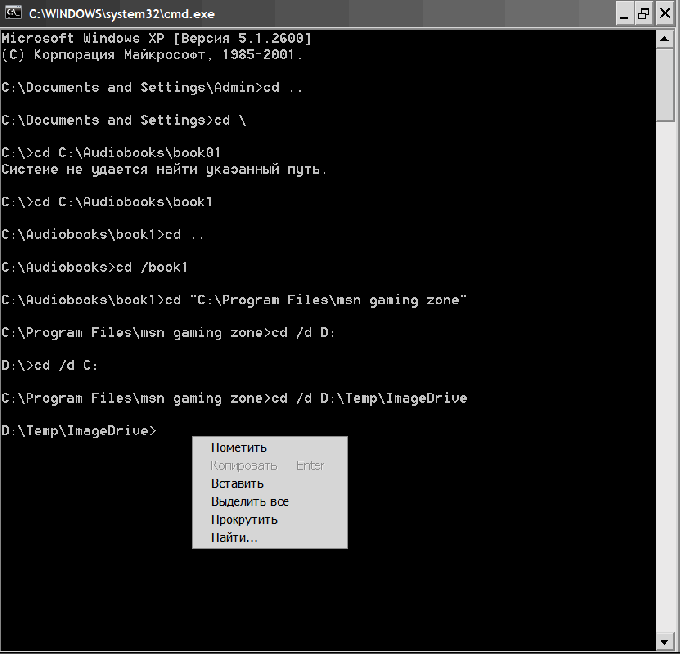
2
And finally - on two useful options terminal:
1. The terminal has the option of using the mouse to paste the copied text. That is, no need to dial every time the long path to the desired folder. Simply copy it into the Windows Explorer address bar and paste into the command line terminal by right clicking the mouse and selecting the appropriate option.
2. The terminal has a built-in help commands. To obtain, for example, help on the command "chdir" is enough to type:
chdir /?
1. The terminal has the option of using the mouse to paste the copied text. That is, no need to dial every time the long path to the desired folder. Simply copy it into the Windows Explorer address bar and paste into the command line terminal by right clicking the mouse and selecting the appropriate option.
2. The terminal has a built-in help commands. To obtain, for example, help on the command "chdir" is enough to type:
chdir /?

