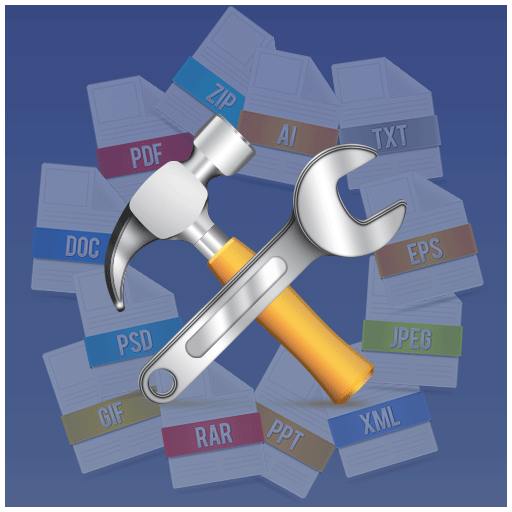Instruction
1
To change the extension of the file, you should run Windows Explorer. This can be done by double clicking on the icon "My computer" or just press Win and hold the key "U" (the Latin "E"). The folder tree in the left pane of file Explorer, browse to the folder where the file in question. With the default Explorer not showing file extensions, but to change the extension of file you need to see it. So, now we should activate the responsible option in the settings folders. To do this in the Explorer menu click "Tools" and select "folder options...". In the opened window it is necessary to go to the View tab and at the bottom of the list of "advanced settings", remove the mark from the item "Hide extensions for known file types". If the file type that you need to change is the system, you must also unmark the "Hide protected operating system files" and tick "Show hidden files and folders". After all this, click the "OK" button to consolidate changes.
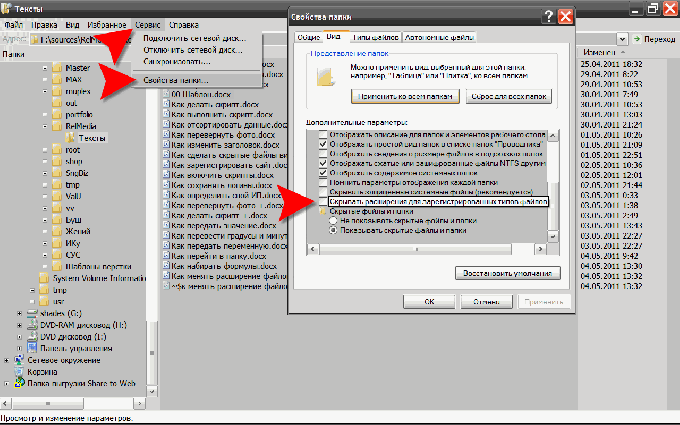
2
After making these changes, you can edit the extension you are interested in file. To do this, click right-click, select Rename and change the extension on the type you need. The conductor will require to confirm this operation, click Yes.
3
If, for any reason, you cannot change the name of the file, the corresponding message will be shown guide. This can happen for several reasons. One of them is that the file is protected from editing. To remove this protection you need to modify the appropriate attribute: again right-click the file button and from the menu select the bottom item is "Properties". Opens the properties window of the file, where the "General" tab, uncheck the attribute "read Only". By pressing the "OK" commit the changes and then try to change the type of the file.
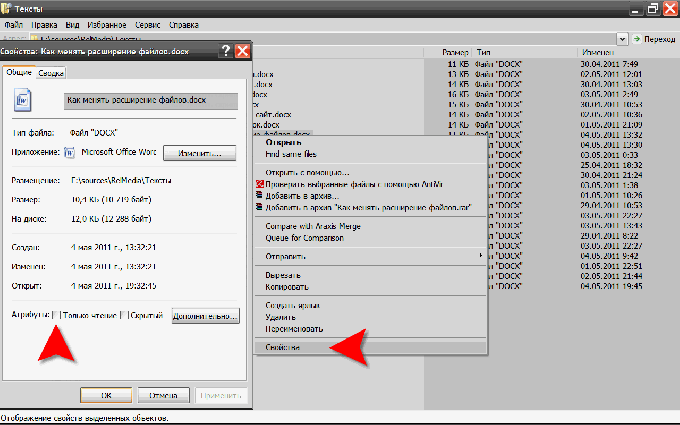
4
Another reason for the inability to edit the name of the file can be that at this moment any of the application or system software works with this file. In the case of the application program simply close it. But if the file is not currently in any of the components of the operating system, then change the extension you can restart Windows in safe mode and repeating the procedure of renaming file there. In protected mode the operating system uses a limited number of components, so chances are that the file is locked for changes expansion.