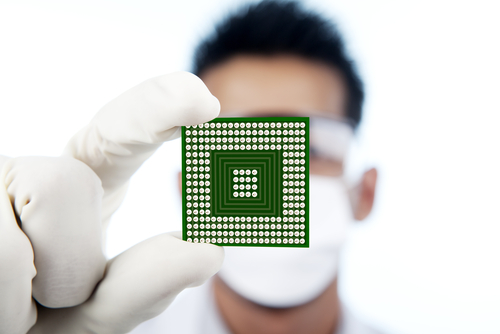Instruction
1
The simple but true way to know the CPU temperature – show the right information in the BIOS. To enter the BIOS, when you turn on the computer hold down the DELETE key. A window will appear with tabs where you need to find the system partition. Motherboard manufacturers can label it, but you should focus on the word "SYSTEM". In this section you obviously will see a line with the temperature readings of the processor. Remember, to navigate in the BIOS you can only use arrow keys because the mouse will not work.
2
Another option is to use one of the programs, which allows directly from the Windows observe and even regulate the CPU temperature, fan speed, etc. To such programs include SpeedFan, Core Temp, Everest and NextSensor other. Installing one of these, you will receive information about the observations of your system. Unfortunately, not all such programs provide accurate information and experts advise to focus on the readings the BIOS.
Note
There is no need to monitor the temperature, if your computer is in normal mode: not disabled, no noise and no inconvenience in the work of the periodic "hangs".
Useful advice
To avoid overheating of the computer and the subsequent need to monitor the temperature, follow these simple rules:
Place the laptop so that the ventilation holes (on the sides and at the bottom of the laptop) has always been the access of air.
Periodic purging of the system unit or laptop. This can be done with the help of motor pump, or the pump for the inflatable mattresses. A vacuum cleaner for this purpose is ineffective.
Place the laptop so that the ventilation holes (on the sides and at the bottom of the laptop) has always been the access of air.
Periodic purging of the system unit or laptop. This can be done with the help of motor pump, or the pump for the inflatable mattresses. A vacuum cleaner for this purpose is ineffective.