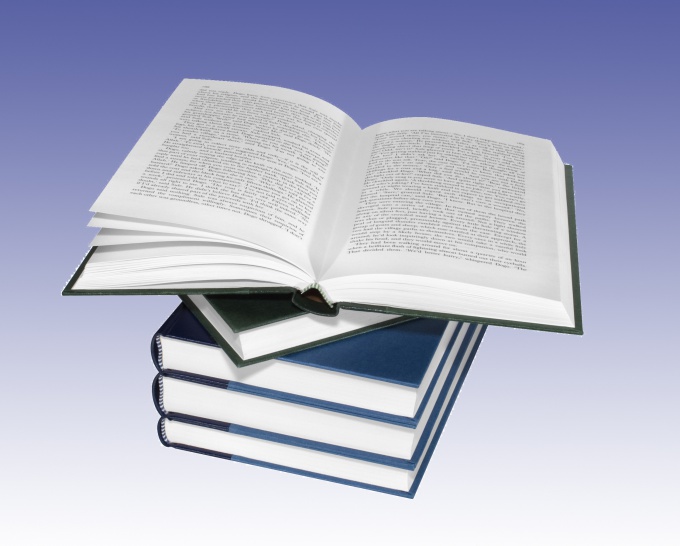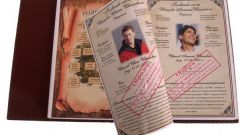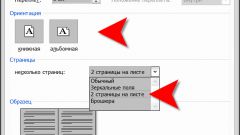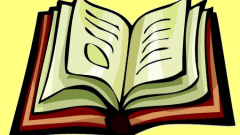Instruction
1
Suppose you are working in a text editor, such as Word and text that you have prepared should be documented in the form of books. To do this, go to menu "File" and click on the menu item "Print". Next, select our printer from the list and click on the "printer Properties".
2
Now in the properties window go to the tab "Features" and activate the following settings: duplex printing is manual, Layout of the booklet is Bound on the left edge". Click "OK" then the window will close and you will press the "Print"button.
3
Some printers in the properties is missing the booklet printing function. In this case, you will need special software. One of the best utilities of this plan - the "FinePrint". This driver combines many functions, among which there are printed brochures and watermark printing and save ink, paper and much more. The program supports all printer models.