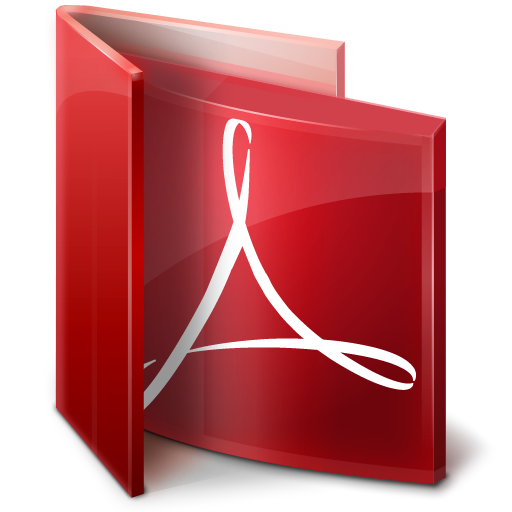Instruction
1
First need to install the program, providing reading pdf files. There are many applications which you can use to do this operation - Foxit Reader, Cool PDF Reader Secure PDF Reader and Adobe Reader. Then we will talk about installing software obespecheniya for example Adobe Reader. Click on the link get.adobe.com/reader find the yellow button Download now. Above it there is a check mark before the line "Yes, install McAfee Security Scan Plus - optional". Uncheck the checkbox and click on the yellow button Download now. Save the file, and then run and install the Adobe Reader.
2
Open a pdf document designed for printing. If it is not protected against copying, recognition, and printing, click on "File" and from the drop-down menu, select "Print". You will see a dialog box with the settings. Select the active printer that you want to print a document, make sure it has ink and paper. Select the transmission of the entire document or multiple pages, and then click OK. Wait until printing ends.
3
If the file you want to print password protected from copying, recognition, and printing, will be required to undertake a number of actions. Go to pdfjpg.com and download Converter from pdf to jpg format. The download button "FREE Download!" will be located at the center of the page. Click on it and save the application. Then run and install the program.
4
Run the installed PDF to JPG. Add to queue convert a document intended for printing. Start the conversion process. You will receive a certain number of images equal to the number of pages in a pdf brochure. Copy them all in one folder, after which print them. The best option would be not to run all the images at once, and add them one by one, starting with the first in order. This will save you time that can be spent on ranking the pages in order, because while adding files to the printing order of the pages can get complicated.