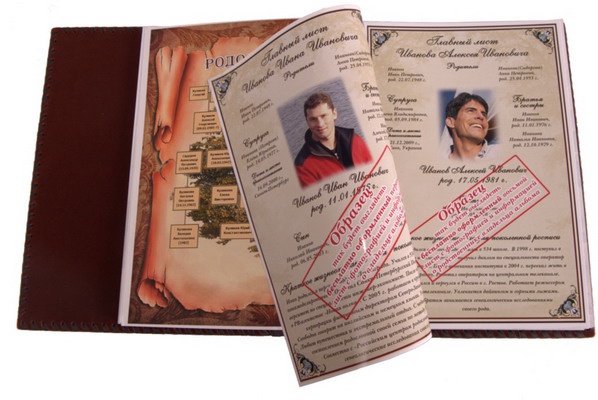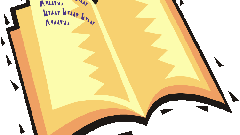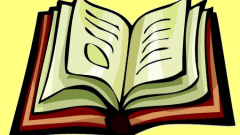You will need
- Computer, printer, Word
Instruction
1
Prepare text for printing. Nice place the text on the page, remove extra spaces between words and paragraphs. Adjust the text so that the number of pages in the document divided without a remainder by 4.
2
In the main menu of the program Word press consistently "Tools" then "Macro" then "Security". Then select "Medium" for security level and press the button OK. Now you need to close the program and open it again. When trying to download the file with the book you will be asked whether to allow macros for this document. Need to answer what macros to disable is not necessary.
3
Next, again execute the command sequence tools-Macro-Macros. Then you will see a drop-down list, which you will need to choose the name of the document with your book. Then select the macro "print brochure", click "run". In the window that appears, enter the number of pages and click on the button "create print queue".
4
Next you need to send first side printing, for this click the appropriate button.
5
After printing the first side, you need to flip the sheets, and then reload them into the printer. The text direction should remain the same. Next you need to repeat the action from step 3 and click the button that sends the second side to print.
Useful advice
If you failed to print the book correctly, then try to turn or insert the paper with the other side.