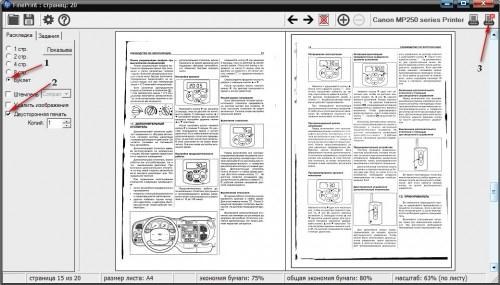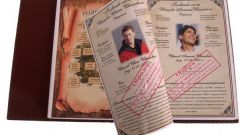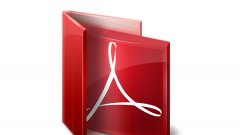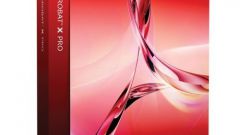You will need
- computer;
- - the Fine Print driver;
- printer.
Instruction
1
Download from the website http://fineprint.com/release/fp625.exe a special printer driver to print pdf in book. Run the installation file will launch the installation wizard, follow the guidance of the master. This utility gives you many useful functions, including it can print the document as a book (booklet) of different formats: *.doc, *.pdf, *.djvu. It can be launched from any program with printing function.
2
Check the installation, go to "control Panel", then click "Printers". To your printer have to add another one with the name of FinePrint. Print pdf in book open this file in Adobe Reader.
3
Click "File", "Print". In the opened window, from the list of printers, select the FinePrint, select the number of copies and click "OK". When you first start the program it will prompt you to run setup. To do this, you will be prompted to print the text on both sides and figure out where it was printed information. Follow the instructions in the wizard.
4
Execute the printout of your document after setting the FinePrint. In the utility window, select the type of printing a "Booklet", select the check box for "duplex printing". Next, place clean paper in the printer tray. Click the "Print" button in the upper right corner of the program. In the message that appears click OK to print the front side of your book.
5
Next, reload the printed pages in the tray according to the instructions of the program and again press "OK" to print the other side. We recommend that you first print a test document to check the settings of the program. If the printout is performed incorrectly, then you have the wrong settings.
6
To modify them in the program window, select the name of your printer and the submenu "advanced settings". Click the "printer Wizard" and repeat the setting.