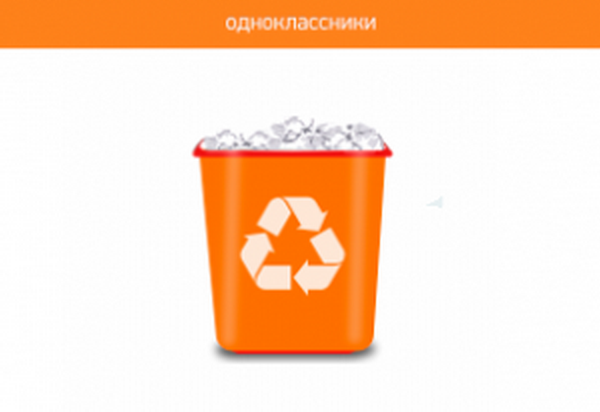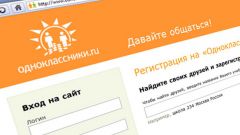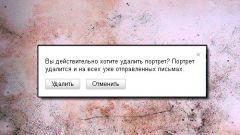Using the social network "Classmates", you probably noticed that when you hover over a photo POPs up a menu where you can choose different actions applied to loaded images. Unfortunately, the line that deletes the pictures there.
How to remove photos from albums in the "Classmates"
To delete a photo in Facebook, first you need to login by entering username and password. Once logged into your account, go to Photos and open the album you want.
Under each photo you can see little squares, hover over the ones you don't like and select by pressing the left mouse button.
If all unnecessary images appeared show, note the line at the top above the list of photos, it has a section "to Remove".
Clicking on this button you will get rid of the selected photos.
How to remove the photos from the avatars in the "Classmates"
To remove a photo from "Classmates" in your albums is quite simple. But, decided to take a picture with ava, you will notice that it is impossible.
But do not worry because of this situation there is a way. You just need to change main photo on the new one and then get rid of the old.
To do this, go to the section with photos, hover over any photo and from the popup, select "Make main".
When your avatar updates again, go to the page with the photo and check the old picture on the main profile page. Now you can easily delete photos from "Classmates", acting on instructions described above.