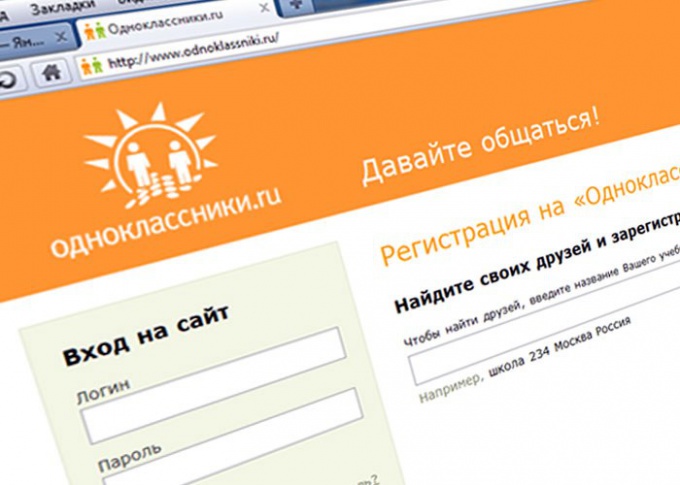You will need
- computer;
- - access to the Internet;
- check on the website Classmates.ru.
Instruction
1
By registering on the website Classmates.ru, you indicate there the various information about yourself, such as name, patronymic, surname, date and place of birth, Hobbies, etc. This information will not always be what you specify initially. If you want, you can change any information about yourself. For this you will need to login on the main page of your account. Then under your photo you will see the following menu:
- add photos;
- attach icon;
- make payment;
- again.
- add photos;
- attach icon;
- make payment;
- again.
2
Click on the button labeled "More" and you will see menu:
- create an event;
- find new friends;
- enable the "invisible";
- to change the settings.
- create an event;
- find new friends;
- enable the "invisible";
- to change the settings.
3
Now click on the "Change settings". In the opened window you will see a link, clicking on which you will be able to change your login, password, telephone number, ribbon customization, notification and publicity, a link to the profile or language. Here you will be able to close your profile, that is, information about you will be able to view only those users who are in your friends list on this website.
4
If you want to change the name, surname, age or place of birth, go to the main page of your account and click on your name at the top of the page. You will see a menu where you will see all your personal information. Under it is the inscription "Edit your profile". Clicking on this button you can change the name, surname, date of birth, place of birth, gender and place of residence.
5
In addition to basic information, you can also easily change the photos you have uploaded to the site Classmates.ru, set the main photo and add new pictures to albums, upload and delete new apps and games, notes, videos and music.