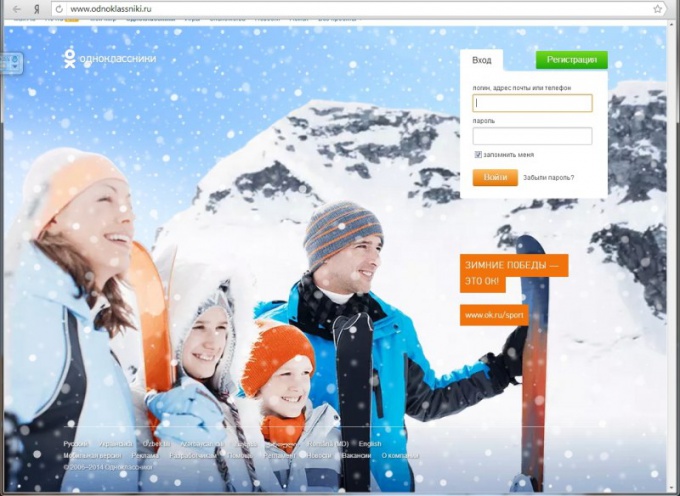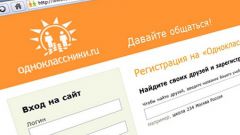Where to leave comments
Users of social network "Schoolmates" can not only communicate with each other by sending each other messages, but also to take an active part in the life of any user of the site, leaving their opinions in discussions photos, statuses, a variety of themes in groups. Naturally, comments can be left and stored on your page content. Unfortunately, not all users of the site are correct, so some of the discussions in serious need of "cleaning".
Delete comments
If you for any reason – for example, in discussions contains insulting, swearing want to remove a particular comment left on your page, do as follows. For example, to remove unwanted picture caption, go to "Photo". Then personal photos or photo gallery click on the image you want, open it and on the right, find the link that says "Comments". Click it, and then in the window that will appear the caption to the photo. Hover the cursor over the comment you want to erase, and click on the appeared right next to the signature generation time cross. Then you will only confirm their decision in the new window that opens. On this page user will ask: "Delete this comment?". If your choice is final, press the "Delete" button. If you still doubt the correctness of the chosen decision, then click "Cancel".
When the cursor is on the x next to the signature shows "Delete comment".
Similarly, you can remove the comment in the status of "Classmates". To do this, click on the link that says "Notes" on your personal page and open the desired note. After you move the cursor to the comment you want to delete and click on the cross next to the unwanted title.
Please note that deletion is only possible on a personal page and only on your photos and notes. "Pohozyaynichat" in the discussions of other members will not succeed.
If you are a moderator or admin a private group, you can also clean the spaces of the groups, removing them the incorrect message. To remove them you will need to enter group and choose a topic, and then, using the same cherished cross to remove inappropriate entries.