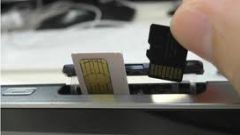Instruction
1
To unlock the SIMcard , contact the nearest office of "MTS", and if you need to have an identity document (passport, driving license or Durga). If the SIM card is not registered to you, the owner needs to make a notarized power of attorney in your name. Also you must have a SIMcard or know the number.
2
Use the self-service system. To do this, go to the official website of the mobile company "MTS". On the top panel slightly to the right, find the words "Internet Assistant", click on it. You will see a page where you will need to specify ten-digit mobile phone number and password, then click Sign in. To activate the access code in the self-service, dial from your cell phone the following USSD-command: *111*25# and call button. Your phone will receive a service message, where you have to enter a password consisting of four to seven digits.
3
On the left menu, find the tab "Lock room", click on it. A page will open where you will need to tick the box before the label "to Remove a voluntary lock". Then confirm your action.
4
Also take a voluntary lock on the SIM card mobile operator "MTS" you can use the service "Mobile assistant", to do this from your phone dial *111#, then the voice prompts.
5
You can phone with any SIM-card "MTS" on line customer service short number 0890. Contact the operator and calling a code word or passport details of the owner of the account, you voluntary remove the lock.
6
Release of the voluntary blocking is free of charge at any time convenient for you. Usually after that you must restart the phone.