Instruction
1
For a start, like any other mobile app, to start using them, you need to enter the system. Open the application Agent Mail.Ru and perform the login using your account email or phone number. Let us examine everything in order.
Performed login with the phone number. To do this, in the right field enter your phone number and click "Next". The system shall automatically open the window with confirmation of sending SMS to the phone number, so click "OK". After coming to Your room "confirmation Code", the application will automatically verify and translate into the category of "Personal data", enter the name and click "Confirm". Then opens a small prompt, it scrolls to the end and click on the "Start"button.
Performed login with the phone number. To do this, in the right field enter your phone number and click "Next". The system shall automatically open the window with confirmation of sending SMS to the phone number, so click "OK". After coming to Your room "confirmation Code", the application will automatically verify and translate into the category of "Personal data", enter the name and click "Confirm". Then opens a small prompt, it scrolls to the end and click on the "Start"button.
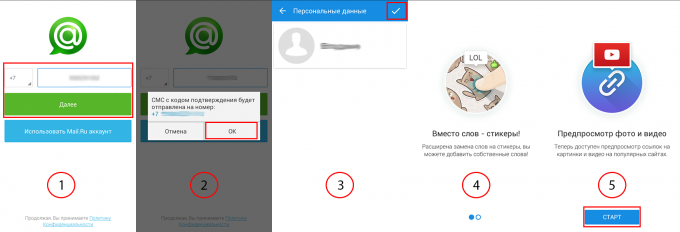
2
Login using your account Email.ru, very quick and easy. In the corresponding window, go to "Use the Mail.ru account" and enter email and password, then press "Enter". Flicking the tip to the end and press "Start".
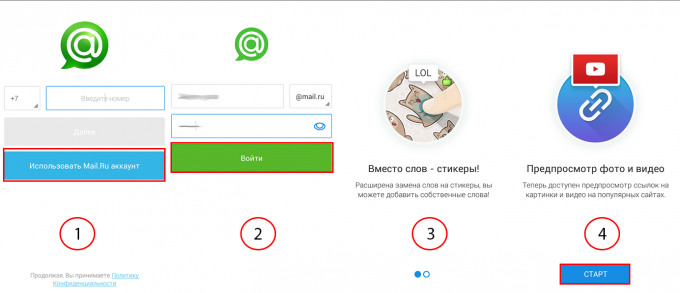
3
To use the app let's start with the definition of the number of bound accounts. So go to "Settings" and click "Add account". The amount of addition of accounts is not limited by system, that is why you can add multiple social networks and phone number.
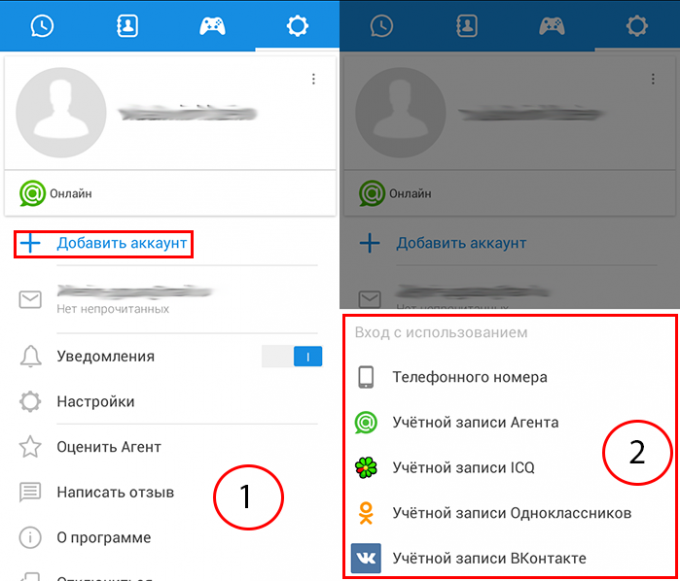
4
Go to the "contact List", select the desired contact, go to it and choose the desired action: send SMS, send file and more.
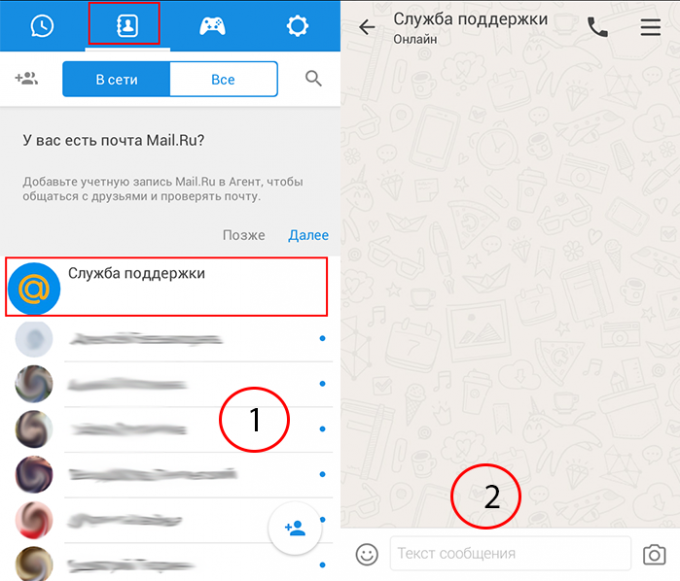
Useful advice
Regardless of which account You are logged in, in settings, you can still add any available account.
